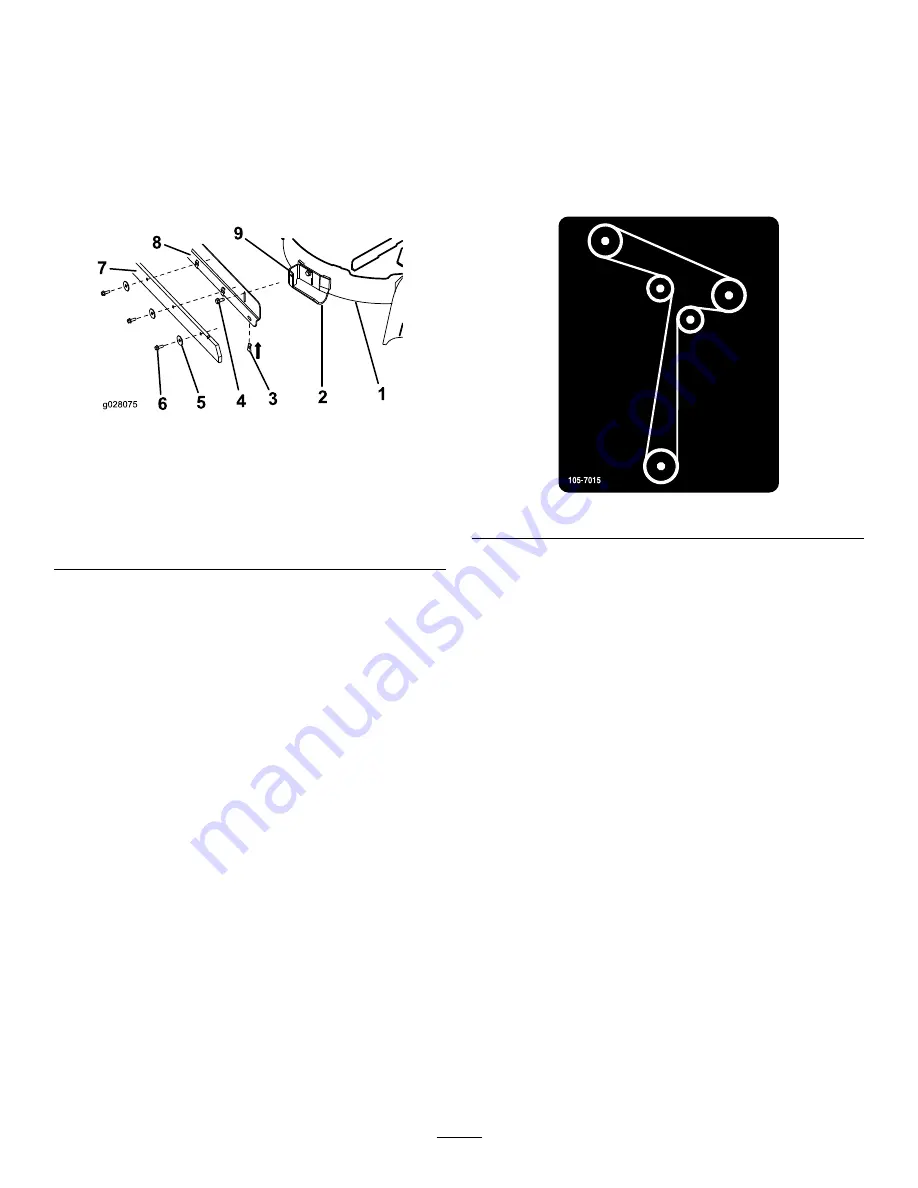
Installing the Wiper
Installing the Wiper
1.
Align the clip nut so that the flat leg of the clip nut
faces away from the mower deck (
).
Note:
Position the 4 clip nuts over the wiper flange
of the striping bracket. Align the clip nuts holes with
the bracket holes.
Figure 2
1.
Mower deck installation
6.
Hex-head screw
2.
Skid
7.
Wiper
3.
Clip nut
8.
Striping bracket
4.
Washer-head screw
(self-threading)
9.
Mounting bracket
5.
Washer
2.
Position the wiper on the wiper flange of the striping
bracket (
Note:
Align the holes in the wiper with the clip nuts.
3.
Secure the wiper to the bracket using the 4 hex-head
screws (5/16 x 3/4 inch) and 4 washers as shown in
Installing the Mower
Note:
Squealing when the belt is rotating, blades slipping
when cutting grass, frayed belt edges, burn marks, and cracks
are signs of a worn mower belt. Replace the mower belt if any
of these conditions are evident.
1.
Install the mower belt (
), if removed. Refer to
the Replacing the Mower Belt section in the
Operator's
Manual.
Figure 3
2.
Install the mower deck to the machine. Refer to the
Installing the Mower section in the
Operator's Manual
or
the appropriate section of the
Service Manual
3


























