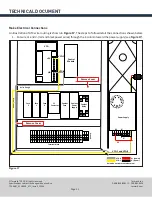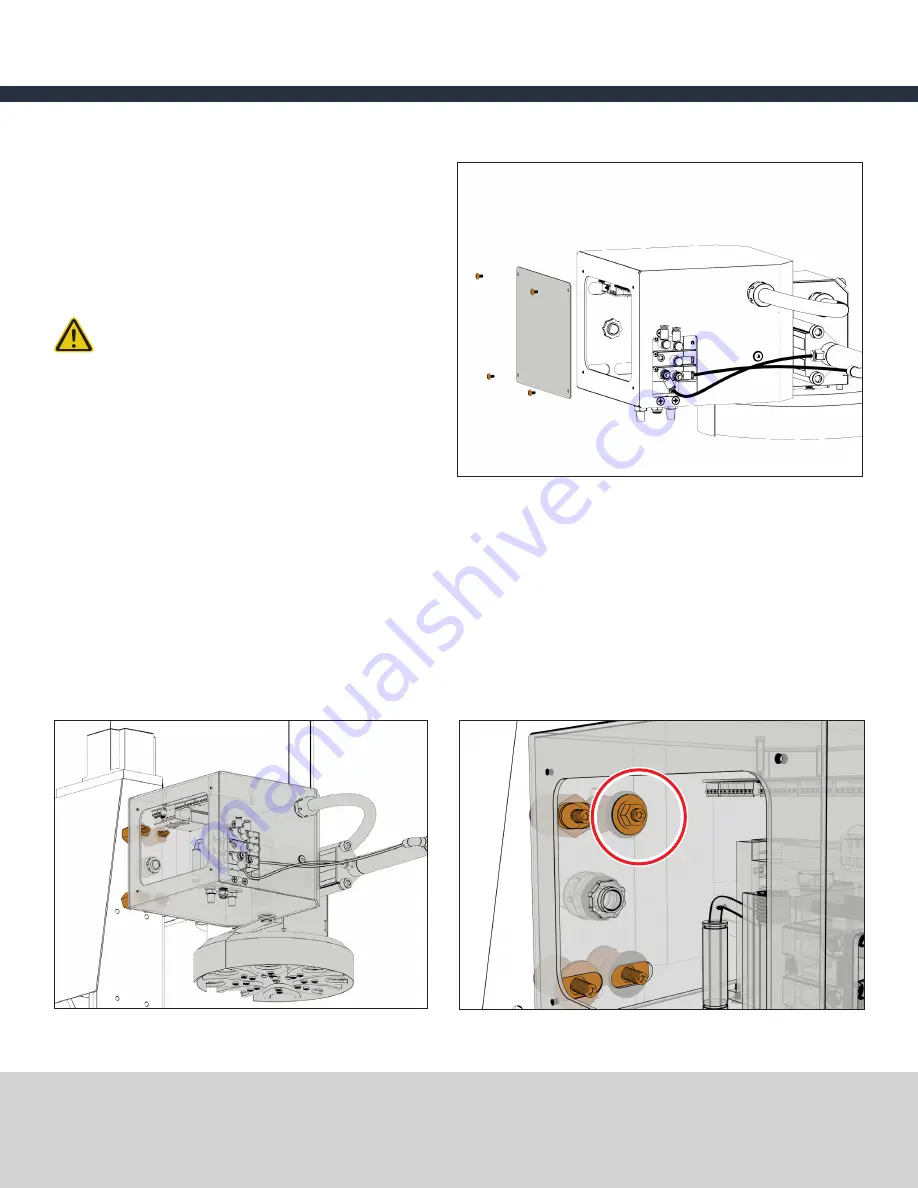
Tormach, Inc.
P: 608.849.8381 / F: 209.885.4534
tormach.com
TECHNICAL DOCUMENT
Page 7
©Tormach® 2020. All rights reserved.
Specifications subject to change without notice.
TD10487_PCNC440_ATC_Install_1220A
6. From the ATC’s motor enclosure, on the access
plate, use a Phillips screwdriver to remove
four M4 x 6 mm screws (see
Figure 8
).
Set aside the screws and the access plate.
7.
On the ATC’s wires, use a snips to cut the cable
ties.
CAUTION! Heavy Object:
Use two people to
lift and install the ATC on the mill’s Z-column. Failure
to do so could result in serious injury and/or machine
damage.
8.
On the mill’s Z-column, hold the oil line above
the four standoffs and put all ATC wires
through the Z-column’s access slot.
Continue to hold the oil line above the four standoffs.
9. Temporarily rest the ATC on the standoffs (see
Figure 9
) and release the oil line.
The oil line is clear of interference.
10.
On the top right standoff, re-install the washer and flange nut removed in Step 5 (see
Figure 10
).
NOTE:
Tighten the washers and flange nuts finger-tight. Adjustments are made later in this document.
11.
On the remaining three standoffs, re-install the washers and flange nuts set aside in Step 5.
Figure 9
Figure 10
Figure 8