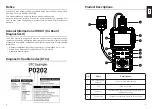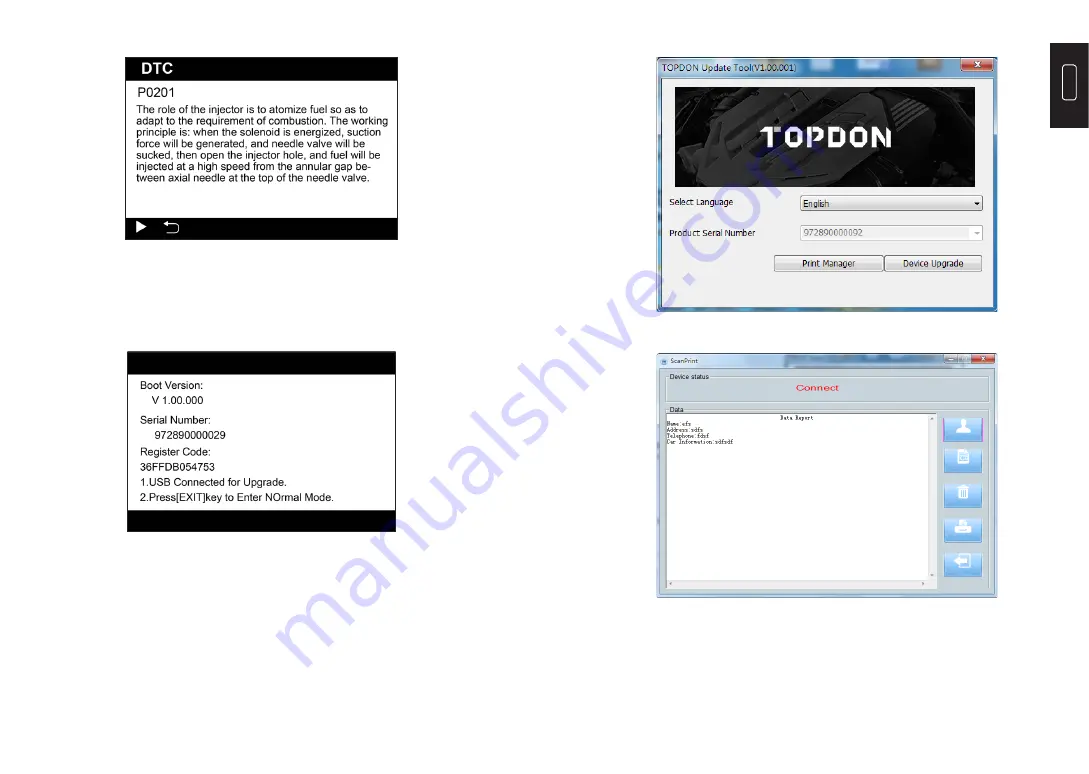
EN
20
21
7. Print
This function is used to print the records saved in Read Codes or Data Stream.
Connect the scanner to the computer via the USB cable. The following screen
will appear:
Press [EXIT], and enter the main menu.
Run the Update Tool on your computer. The system will automatically detect
the Serial Number of the scanner.
Select [Print Manager].
The following screen will appear: