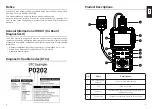Reviews:
No comments
Related manuals for ArtiLink600

TCNM-AD
Brand: Banner Pages: 4

ABR 3000 series
Brand: Banner Pages: 8

Z-6070 Series
Brand: Zebex Pages: 29

IMAGETEAM 3800i
Brand: Hand Held Products Pages: 32

GlowLight Plus
Brand: NOOK Pages: 124

DS-K1102A
Brand: HIKVISION Pages: 22

Ketab Premier
Brand: i-joy Pages: 52

Felica RC-S360/S
Brand: Sony Pages: 2

MCMD-R1
Brand: Sony Pages: 2

AXSM AXS-AR3
Brand: Sony Pages: 4

DFP-R3000
Brand: Sony Pages: 38

MagicGate MSGC-US10
Brand: Sony Pages: 92

DFP-R3000
Brand: Sony Pages: 100

MS860 Bluetooth
Brand: Unitech Pages: 96

994720
Brand: Inner Range Pages: 2

RT860i
Brand: Godex Pages: 68

Imperial Digiplex Evo R915
Brand: Paradox Pages: 4

GP-1124D
Brand: GPRINTER Pages: 85