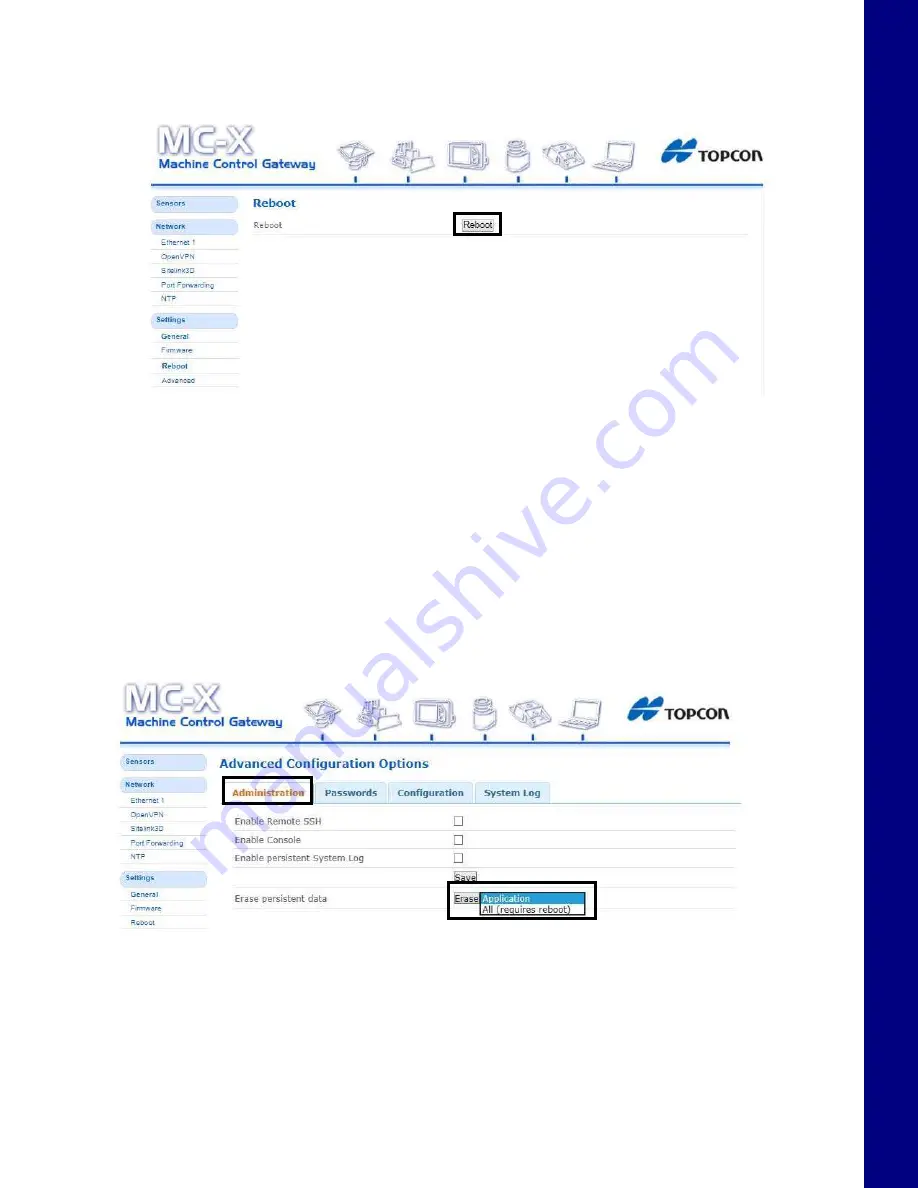
MC-
X
1 Connectivity and Configuration
Resetting the MC-X1
7
Excavator Indicate System
P/N: 1022461-01
5. Once firmware loading is complete, a reboot prompt appears.
6. Click
Reboot
.
Figure 10. Reboot
Resetting the MC-X1
If the MC-X1 settings are in an unknown state, all the settings can be reset, which will remove most
settings, including any user defined settings. This step is recommended if the history of the unit is
unknown, or if it has been upgraded from any early beta version of the MC-X1 firmware.
1. From the menus on the left of the screen, click
Settings
Advanced
, and then click the
Administration
tab.
2. In
Erase persistent data
row, select
Application
from the drop-down list.
3. Click
Erase
.
Figure 11. Firmware
4. Locate and click the
Reboot
shortcut link at the top of the screen, or click
Settings
Reboot
on the left side of the screen.
x






























