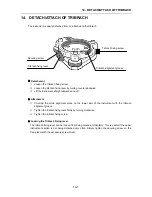16. SELECTING MODE
16-1
16. SELECTING MODE
16.1 Items of the Selecting Mode
By operating the keys, the following modes are available.
Menu Items
Selecting item
Contents
F1: ANGLE
F1: UNIT
DEG (360
)
Choose degree, gon or mil unit for measuring angle.
GON (400G)
MIL (6,400M)
F2: V-0
LEVEL
Choose the vertical angle reading from zenith or from
level.
ZENITH
F3: HA-0-INDEX
OFF
Horizontal angle can have zero position same as
vertical angle.
ON
OFF
: Function of zero set to detect zero
position is not required.
MEMORY ON
ON :
Function
required.
MEMORY ON : Zero set function required and also
memorized function even after power
OFF
F1: 0 SET MODE
V/H MANUAL
Selecting zero set mode by auto or manual.
V/H MANUAL : Manual 0 set is both in V and H.
angles.
V AUTO
V AUTO
: Auto 0 set is in vertical only
H AUTO
: Auto 0 set is in horizontal only
H AUTO
V/H AUTO : Auto 0 set is both in V and H angles.
For Auto H angle 0 set, it is needed to set " ON or
MEMORY ON " in F3 : HA-0-INDEX
V/H AUTO
F2: MIN. ANGLE
1" / 0.2mgon / 0.01mil
Selecting minimum unit for angle measurement
DEG : 1"/5"
GRAD : 0.2mgon/1mgon
MIL :
0.01mil/0.1mil
5" / 1mgon / 0.1mil
F2: DIST
F1: UNIT
METER
Choose measuring unit for distance meter or feet
FEET
F2: W-CORR
OFF
Set correction for refraction and earth curvature,
coefficient of refraction as ; K=0.14, K=0.20 or no
correction.
K=0.14
K=0.20
F3: EDM MODE
FINE 1mm (0.005ft)
Selecting distance measurement mode.
FINE 0.2mm (0.001ft)
COARSE 1cm (0.02ft)
COARSE 1mm (0.005ft)
F1: OFFSET
Instrument constant value
Setting instrument constant value .
See Chapter 17 "CHECK AND ADJUSTMENT".
F2: PRESS
hPa/mmHg/inHg
Select the unit of air pressure of atmospheric
correction.
F3: TEMP
C/
F
Select the unit of temperature of atmospheric
correction.
F1: REC TYPE
REC-A
Select REC-A or REC-B for data output.
REC-A
: The measurement is started and
new data is output.
REC-B
REC-B
: The data being displayed is output.
F2: FEET
International
Select the meter/feet conversion factor.
INTL. FEET
: 1m=3.280839895013123ft.
US. Survey
US. SUR. FEET : 1m=3.280833333333333ft.
F3:SECRET F1:
SECRET
MODE
OFF
Selecting secret mode ON or OFF.
ON
Summary of Contents for AP-L1A
Page 1: ...INSTRUCTION MANUAL AUTOMATIC TRACKING TOTAL STATION AP L1A AP L1AN...
Page 14: ...1 NOMENCLATURE AND FUNCTIONS 1 3 2 The details of label will be differed by the market...
Page 82: ...11 SETTING ATMOSPHERIC CORRECTION 11 4 Temprerature C Temprerature F...
Page 83: ...11 SETTING ATMOSPHERIC CORRECTION 11 5 Temprerature F...