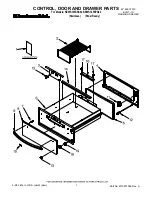Chapter 5 – System Setup
35
The alarm window may be dragged down to display additional details
about the alarm if
Drag down for details
is displayed at the top of the
alarm window.
The speaker icon may be used to mute the alarm.
The spanner icon displays the appropriate alarm setup page to configure
that alarm (or disable it if it’s not relevant to your current setup). There
are a few exceptions to this behavior:
l
The GPS Receiver Firmware Mismatch spanner displays the setup
screen to upgrade your GPS receiver firmware.
l
The ASC-10 ECU Firmware Mismatch spanner displays the screen
to upgrade your ASC-10 firmware.
l
The No GPS Time alarm displays the time/date setup screen to enter
the correct local time.
5.3.2. Alarms list
This is a list of all the alarms on the console and their descriptions.
Alarm
Description
Active field
far away
The active field is more than 8 km (5 miles) away.
Ensure the correct field is loaded or create a new field.
Base station
location
mismatch
The location of the base station used to create a guidance
pattern doesn't match the current base station position.
COM port
fail
Triggered if the specified COM port cannot be opened.
End of row
Triggered when the vehicle is approaching the boundary
and the operator should soon take control.
Fallback
Triggered when the selected GPS correction source is not
available and the system must use a less accurate
correction source temporarily.
Summary of Contents for AGA5495
Page 1: ...www topconpositioning com X14 Console Guidance Auto Steering Operator s Manual...
Page 2: ......
Page 4: ......
Page 18: ...xiv...
Page 32: ...2 4 Icon descriptions 14...
Page 36: ...3 2 Getting started 18...
Page 58: ...5 5 Setting up utilities 40...
Page 72: ...8 1 Setting up the product database 54...
Page 84: ...9 10 Understanding default file names 66...
Page 112: ...13 5 Selecting an existing guideline 94...
Page 124: ...15 2 Compensating for GPS drift 106...
Page 128: ...16 2 Searching exporting jobs 110...
Page 134: ...17 1 Common error messages 116...
Page 140: ...18 2 Appendix B Technical Information 122...
Page 143: ......