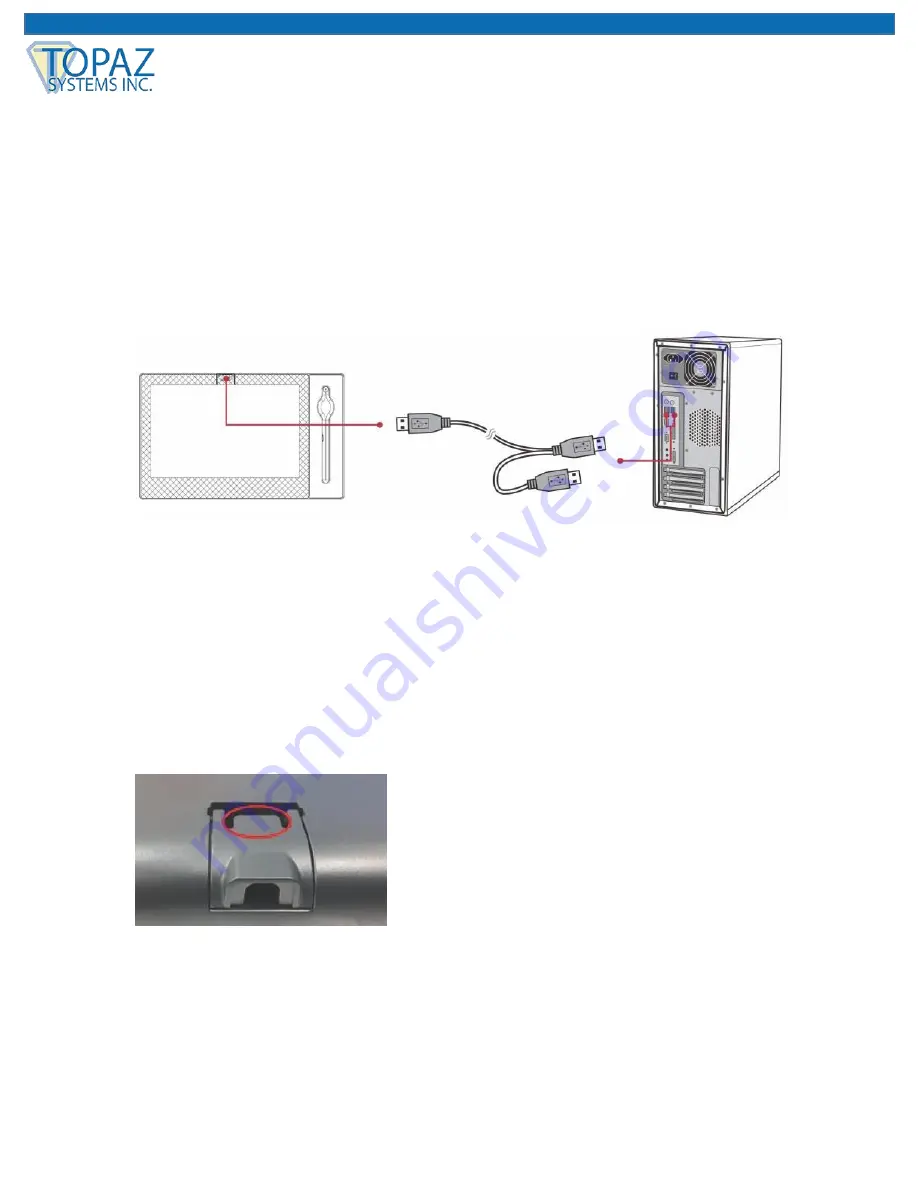
9
www.topazsystems.com
GemView 10 & 10 Touch Tablet Display User Manual
Installation
Connect Tablet Display to PC
To begin, follow the steps listed below to connect your GemView Tablet Display:
1. Connect the tablet display to the PC using the USB cable, as shown below.
Notes:
•
Connect both USB connectors at one end of the cable to the PC, to ensure a stable power
supply. Due to the manner that Windows enumerates USB devices and the use of internal
USB hubs in some PCs, it may be necessary to changes the ports into which the USB
connectors are inserted.
•
To open the USB cover on the back of the tablet display, press on the tab (highlighted in
red) with your forefinger, then lift the cover with your thumb.







































