Reviews:
No comments
Related manuals for 5310051

GEH50DEEJS
Brand: GEAppliances Pages: 72

100 Series
Brand: A.O. Smith Pages: 40

CALDO SKY
Brand: Olimpia splendid Pages: 236

CH-2000B TURBO
Brand: Fenix Pages: 6

ZMW4000V
Brand: Zephir Pages: 29

Copper Cricket 1B
Brand: Sage Advance Corp Pages: 67

BECB 090
Brand: Unitary products group Pages: 16

Inverter Design
Brand: Thermia Pages: 16

ECOMOD AHP60 14 kW
Brand: Ideal Heating Pages: 70

ME40
Brand: Camplux Pages: 20

POR-0200
Brand: LevelOne Pages: 11

R 8128S C-2
Brand: Qlima Pages: 164

Ganymed
Brand: Vulpes Electronics Pages: 12

Select GSCH215
Brand: Goldair Pages: 4

IPRC3614KC-5
Brand: intensity Pages: 23
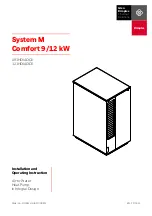
091HOIAOC6
Brand: Glen Dimplex Pages: 36

NG-L-100
Brand: S+H Nolting Pages: 34

ComfortNet DX18TC Series
Brand: Daikin Pages: 93


















