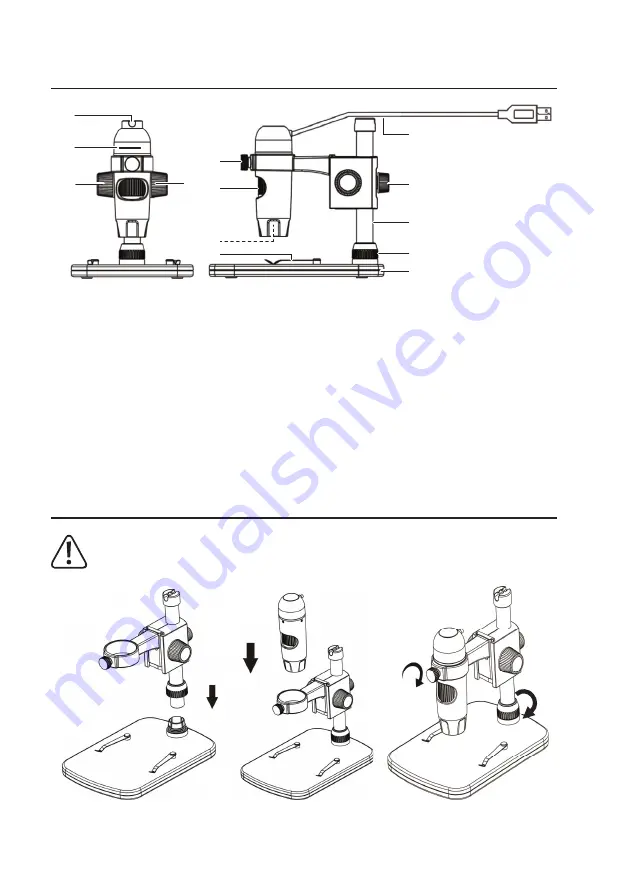
21
8. Operating Elements
A1
A2
A3
A4 A6
A5
A7
A8
A10
A11
A12
A13
A9
A1 USB Cable guide
A2 LED brightness adjuster
A3 Coarse focus lock
A4 Coarse focus dial
A5 Microscope holder lock
A6 Fine focus dial
A7 LED light source / camera lens
A8 Stage with stage clips
A9 USB 2.0 Type-A cable
A10 Arm height adjustment lock
A11 Column
A12 Column attachment screw
A13 Base
9. Setting Up the Microscope
Gently take the microscope out of the packaging and place onto a stable flat surface. The base of the stand
may leave marks on sensitive surfaces. Make sure the column
(A11)
is fully inserted and secured using the
column attachment screw
(A12)
.








































