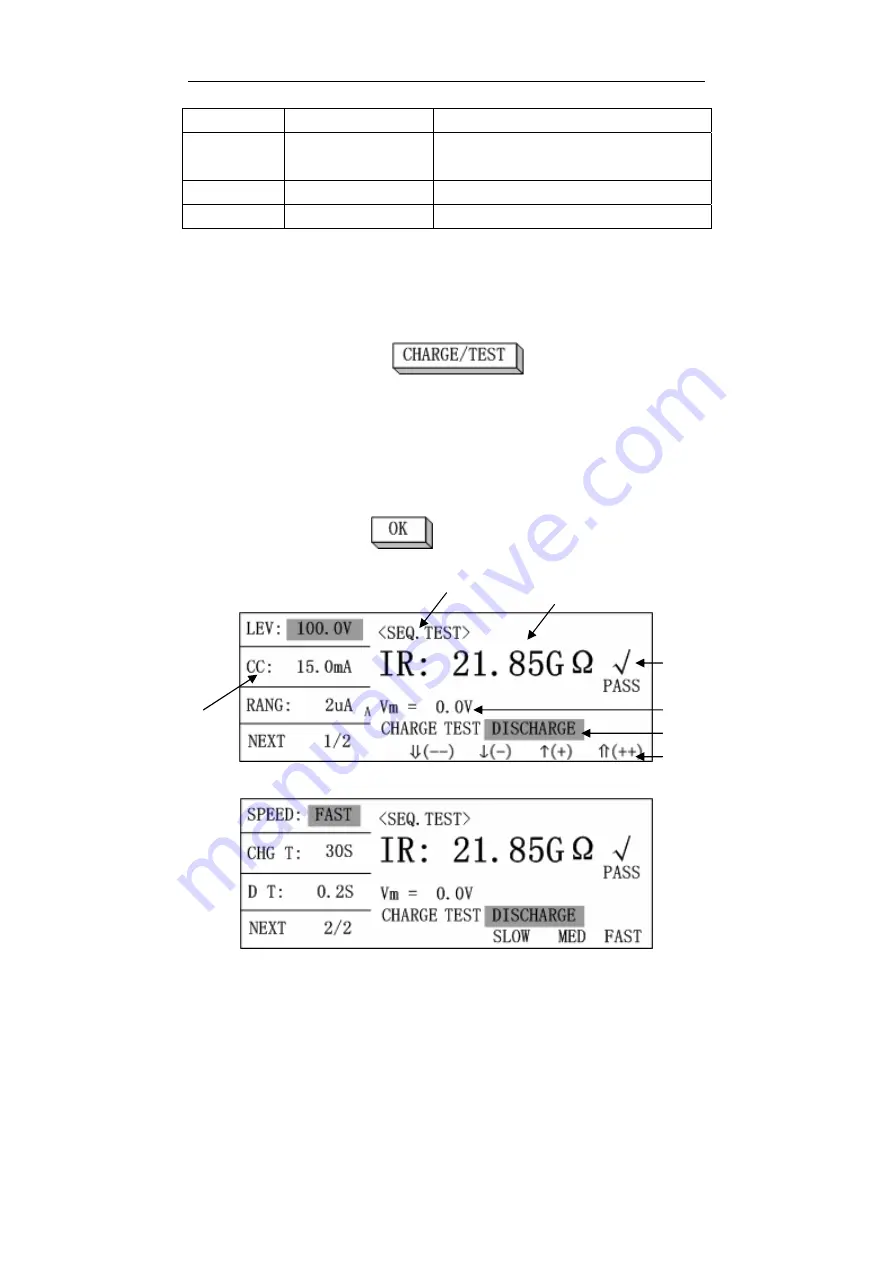
TH2689/89A Operation manual
9
test page
COMPARE Compare function
setting page
FILE
File storage page
Calibration
Calibration page
Not for user
3.2.2 SEQ. TEST
On this page
,
just press
,
the instrument can finish
charge, test, discharge automatically.
3.2.2.1
<
SEQ.TEST
>
On
<
MAIN INDEX
>
page
,
use direction key to move cursor to“
(
1
)
SEQ. TEST”
,
then press
to enter
<
SEQ.TEST
>
page
,
there are
two pages on
<
SEQ.TEST
>,
shown as figure 3-3
:
1 2
3
7 4
5
6
Figure 3-3
(
a
)
SEQ.TEST page 1
Figure 3-3
(
b
)
SEQ.TEST page 2













































