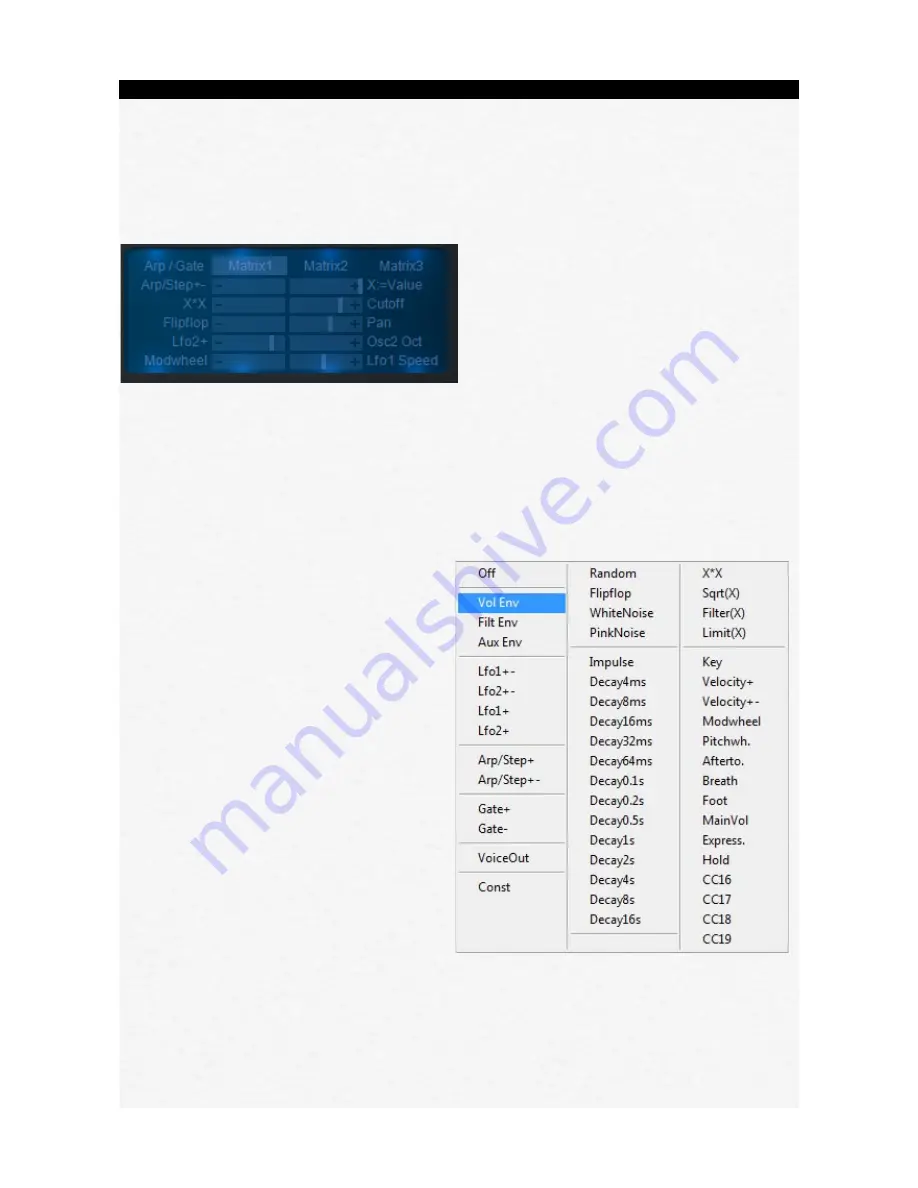
4.7 Modulation Matrix
The MOD MATRIX or Modulation Matrix is a system that allows you to flexibly assign
different modulators (such as LFOs or envelopes) to different destinations (such as the
filter, amplifier or even other modulators).
There are three modulation matrix pages available, each offering 5 different assignable
modulation options.
To use the mod matrix the procedure is very simple :
1. Choose a modulator (modulation source) in the drop-down menu. This is what
causes the modulation or changing effect
2. Choose a target (destination) in the drop-down menu. This is what gets affected
by the modulation or changing effect.
3. Drag the slider in the center of the bar left or right in a negative (left) or positive
(right) direction to increase or decrease the values.
Source menu options:
Off :
Default matrix source is set to off
Vol Env :
The Volume envelope will be used as
modulation source
Filt Env :
The Filter envelope will be used as
modulation source
Aux Env :
The Auxilary envelope will be used as
modulation source
LFO1+- :
LFO1 in bipolar mode as modulation
source, this uses LFO1's negative and positive
values
LFO2+- :
LFO2 in bipolar mode as modulation
source, this uses LFO1's negative and positive
values
LFO1+ :
LFO1 in unipolar mode as modulation source, only uses LFO1's positive values
LFO2+ :
LFO1 in unipolar mode as modulation source, only uses LFO1's positive values
Arp/Step+ :
Applies the arp's velocity steps as modulation source using only positive values
-13-






























