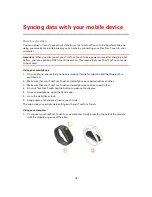17
If you are upgrading your Android device version, you will usually have to un-pair and re-pair your
fitness tracker by following the steps below.
Troubleshooting
Tip
: Location services need to be switched ON for some Android phones.
If you cannot connect your fitness tracker to the Sports app then it is recommended to fully
un-pair it from your Android device, then pair it again following these steps:
1.
In the Bluetooth Settings menu of your Android device, un-pair or forget your fitness tracker.
Try to pair your fitness tracker again by following the pairing instructions above. If it’s still not
working, continue with the troubleshooting steps below.
2.
Un-install and re-install the Sports mobile app from Google Play.
3.
Restart your Android device.
4.
Switch off Bluetooth and switch it back on.
5.
Restart your fitness tracker by connecting to a power source.
Your Android Device and fitness tracker are now fully disconnected and reset.
6.
Start the Sports mobile app on your Android device.
7.
Continue pairing as described in the pairing instructions above (from step 7).