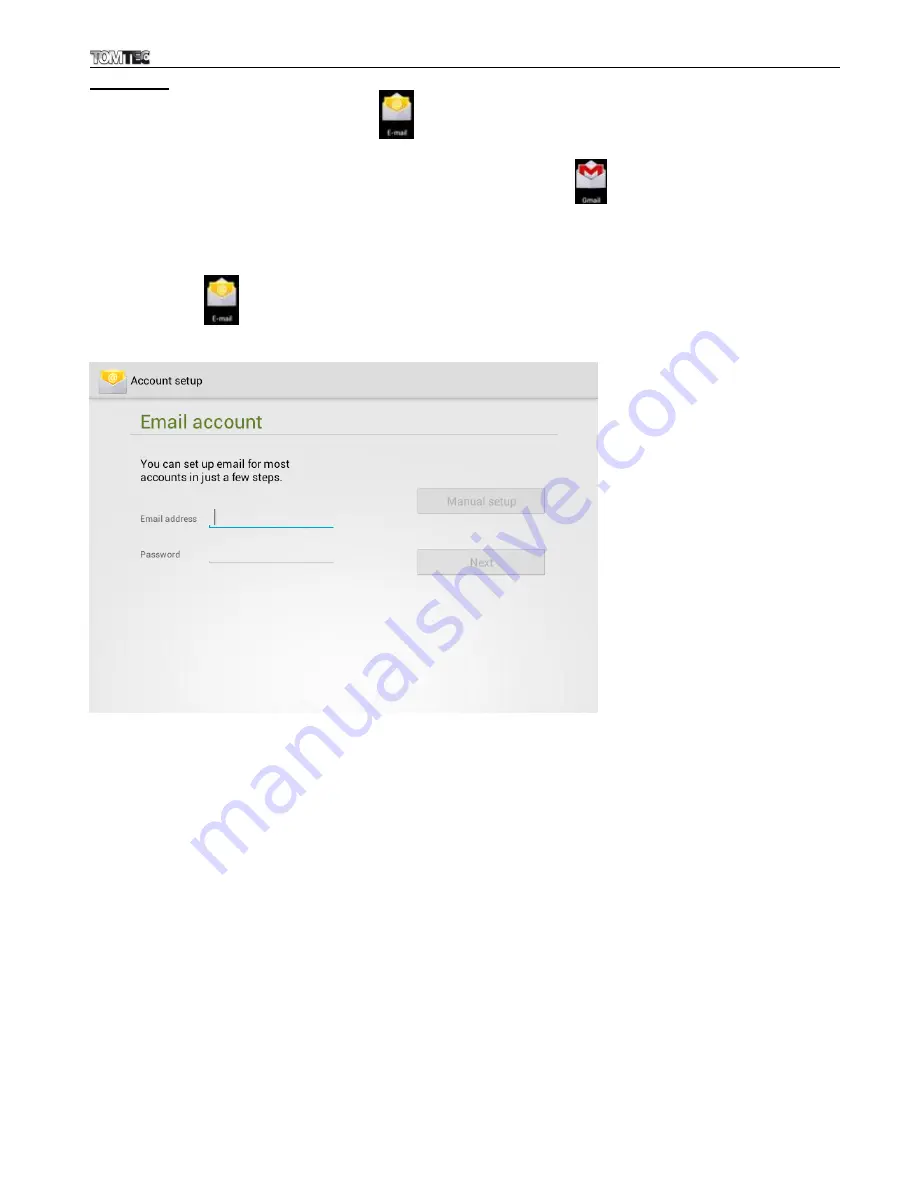
ATP7658 EXCELLENT 8 4.0
15
9.6 E-mail
To use email on your tablet, use the E-Mail
application in the App Launcher.
If you want to use Gmail, instead of using the E-mail app use the GMail
application which is specially
designed for GMail, Google mail.
To set up an email account on your tablet, you will need the incoming and outgoing server settings of your
email account for the configuration.
Open the E-mail
application, which will display the screen below. Enter your email address and
password and select “Volgende” (Next).
You will then be asked to select your email account type. After you have clicked on the appropriate type
you will proceed to the next step.










































