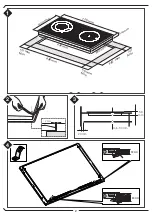6
• TOUCH CONTROL
(Fig. 7)
• SWITCHING THE APPLIANCE ON
Press keylock [B] in 3s the unlock the hob. Then
press the On-Off key [A] t
to switch the hob on.
All the displays relative to the cooking zones
switch on in the «
-
» standby position.
The control unit remains active for
2
minutes
.
If no cooking zone is selected
within this time, the appliance
switches
off
automatically.
• POT DETECTION
« »
This cooktop is fitted with an interactive
control system that makes it very easy and
comfortable to use. If the cookware is removed
from an active cooking zone, the display
shows the symbol « » which disappear when
the cookware is repositioned on the cooking
zone, continuing with the previous settings.
After use, always bring power to «
0
»
(do not
leave on the symbol
« »
).
The symbol «
» also appears on one of the cooking zones
displays when:
• RESIDUAL HEAT
«
H
»
If the temperature of the cooking zone is still
high (over
50
°) after it has been switched off,
the relative display will indicate the «
H
» symbol
(residual heat). The symbol will only switch off
when the burn risk in no longer present.
•
The BOOST Key
[
G
]
Y
ou can obtain Booster
«P» power for 5
minutes, when time is up , the burner will
return to previous working level.
To activate this function, select the cooking
zone
and press the
boost key
[
G
]
.
An
acoustic
signal
will
be
emitted and the
symbol «
P
» will be shown on the
induction
Cooking Zone display
.
• TIMER
This function allows establishing the time
(from «
01
» to «
99
» minutes) for automatically
switching the selected cooking zone off.
Press
Timer button
[
E/F
]
. You can set the
time max to 99
minutes and this button can
be activated only when burner is working .
Press “+””-” to adjust the time.
The Keep-Warm function is specially
made to keep the customers food warm.
The temperature shall remain 70-80°C.
Activate Keep-Warm = Select first the
cooking zone and then press Keep-
Warm, now the Keep-Warm function will
be activated and the power display will
show [ U ] Deactivate Keep-Warm =
Select first the cooking zone and then
press Keep-Warm, now the Keep-Warm
function will be deactivated and the
power display will return to previous level.
The Pause -
R
ecall function allows you to
stop all cooking functions and timer. The
hob will save the cooking function.
A.
On/Off
key
B.
Lock
key
C.
Pause
key
n
Selection
key
D.
Slider
E.
Timer
[
-
]
key
F.
Timer
[
+
]
key
G.
Booster
key
H.
Warm
function -
• SWITCHING A COOKING ZONE ON
Select the desired cooking zone pressing
the corresponding
Zone Selection
slider
[
D
]
and
slide
right
on
the
Slider
to
increase
the
power level or slide left to decrease it.
The power of the single cooking zone can be
adjusted in
9
different positions and will be
shown on the relative luminous display with a
level from «
1
» to «
9
».
•
KEEP WARM
[
H
]
1)The recipient being used is not suitable for
induction cooking.
2)The diameter of the recipient used is inferior
to that allowed by the appliance.
•
PAUSE & RECALL
«
ii
»
[C]
D
G
G
E
F
D
C
A
B
Note: Model GH DUO-
S2IH the left cooking
Zone is the hi-light