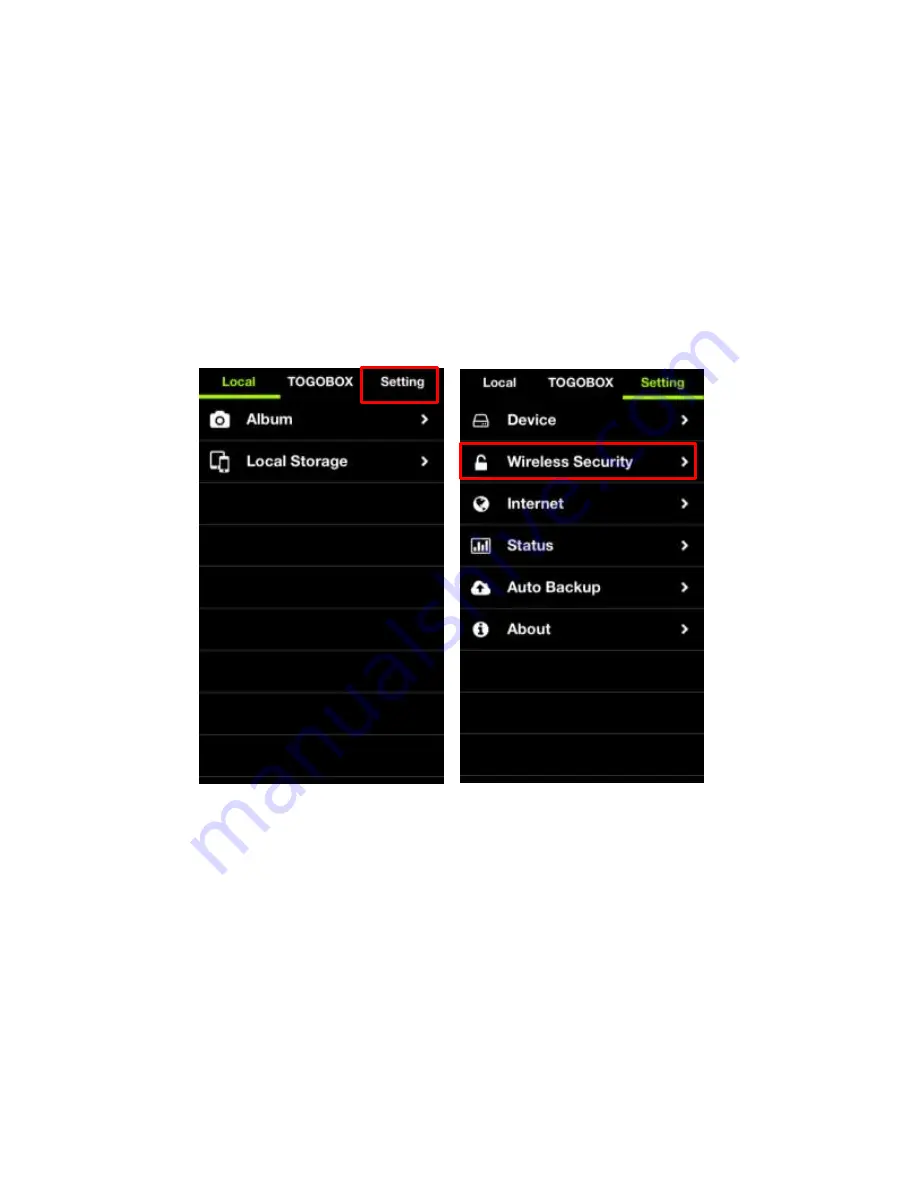
7
TOGODrive will reboot automatically after settings applied. Please re-start it after connect to proper network.
Setup TOGOBOX’s Wireless security by “TOGODrive” (iOS)
Important
Setting security is extremely important when using devices equipped with the wireless LAN function. If the security is not
set, it is possible for the unit to be accessed from any compatible device within the communication range by unknown
intruders.
To protect your data, be sure to set up the security.
1.
Turn on TOGOBOX and launch “TOGODrive” after iOS device has connected to it from Wireless LAN.
1.
Tap [Settings] on the file list screen, then choose [Wireless Security]
2.
Select the security type (WEP/WPA/WPA2) to be used, WPA2 is selected by default and it is recommended for
better security levels.























