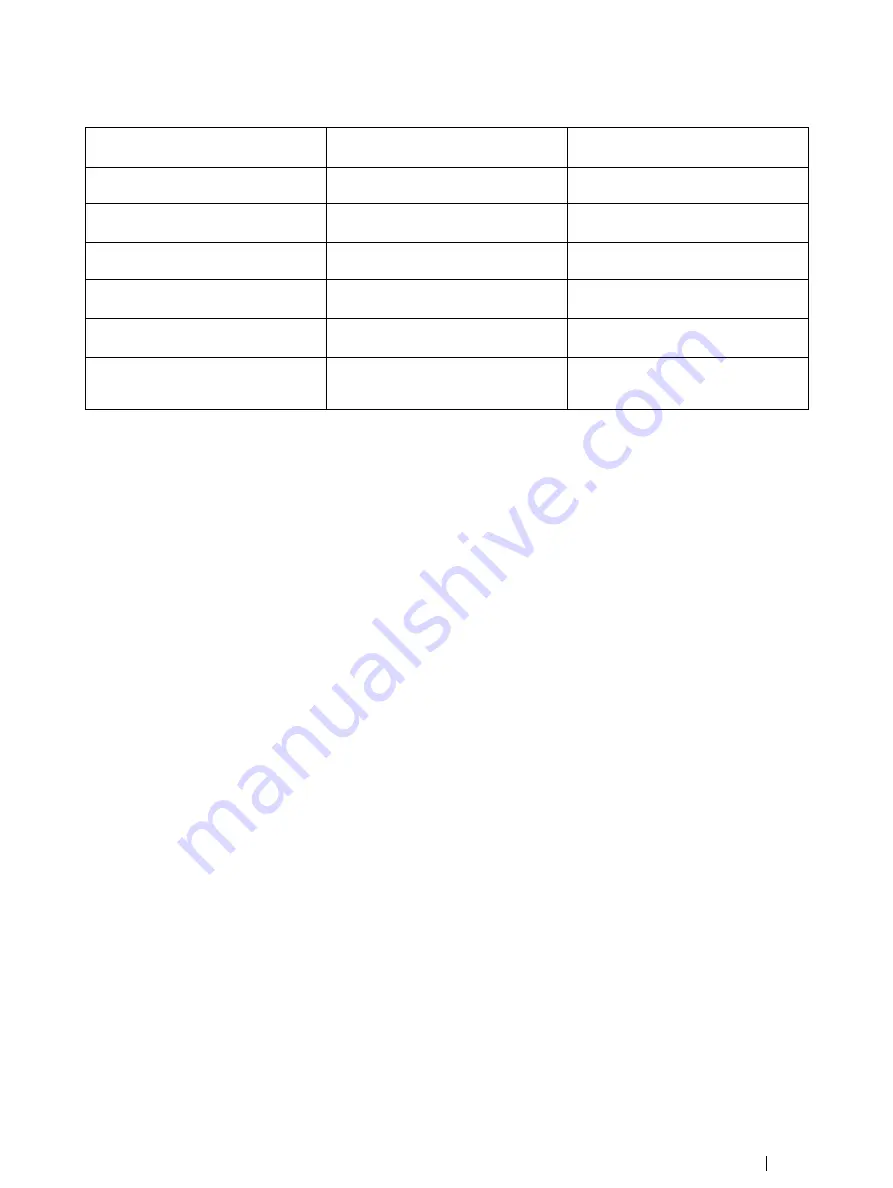
5
4 Overview of the Mobile Testing Accessory
Mobile Testing
Accessory User’s manual v.1.1 - en-US
5
Additional Mounting Brackets
Extra mounting brackets for attaching
the eye tracker to the Device Holder
6
Female 3/8” to female 1/4” Adapter
Used to attach the Mounting Arm to
the Base
7
Base
Weighted foot that holds the arm
steady when placed on a table
8
2 Sticky Pads
Temporarily hold the mobile device on
the Device Holder
9
Lightning to HDMI cable
Connects an iPhone to the Screen
Capture device
10
USB Type-C to HDMI cable
Connects an Android phone to the
Screen Capture device
11
Screen Capture device and cable
Connects the mobile device and the
computer to convert the screen into a
camera feed
4.2
How the Mobile Testing Accessory works
The mobile device is attached to the Device Holder using a sticky pad. The arm and base are used to support and stabilize
the Device Holder for better data quality. The Device Holder is attached to the arm using the Magnetic Plate. The Pro Nano
eye tracker sits on the Device Holder and is positioned 5 cm behind the device screen for optimal eye tracking. The Screen
Capture device is connected to the mobile device and to the computer and captures what’s on the device screen. This
makes it possible to then use Tobii
Pro Lab or other analytical software to merge the participant’s gaze (where the partici-
pant looks) and what is shown on the device screen. In this way, UX researchers and others can analyze and understand
the user’s experience on a mobile device.
4.3
Next steps
Set the Mobile Testing Accessory box aside for the moment. You will assemble it after using
your computer
to calibrate and
set up the display for the mobile device.























