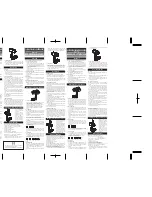Connections
When using with the 900 series amplifiers, connect the
output of WT-740U with the following modules of 900 series.
If more tuner units are required.
To LINE (AUX) input jack of connected
equipment. (Each individual output signal from
the tuner modules 1 and 2 can be provided.)
YW-460U
YW-450U
YW-450U
YW-460U
Set the mixing output
level selector to LINE position.
Mic level mode of Mixed output jack
(-65dBv, 600 ohms, unbalanced)
: M-01, M-11, M-21, M-51 & M-61.
Line level mode of Mixed output jack
(-0 dBv, 600 ohms, unbalanced)
: U-01, U-11, U-12, U-21 &U-61.
And this output also can be connected with the
input jack for BG-10 & A-901A or direct input
terminal for P-906A, P-912A & P-924.
Individual output jack
(0 dBv, 600 ohms, unbalanced)
: U-01, U-11, U-12, U-21 & U-61.
Operation
2. Set the wireless microphone switch to on. Either of the two LED
indicators on the tuner module with the same frequency as that
of the wireless microphone comes on.
3. Adjust the volume with the volume control of which LED indicator is
burning. If the volume control is set at 7 or more, the sound may be
distorted when spoken loudly into the wireless microphone.
1. Turn power on, and the power
indicator lamp comes on.