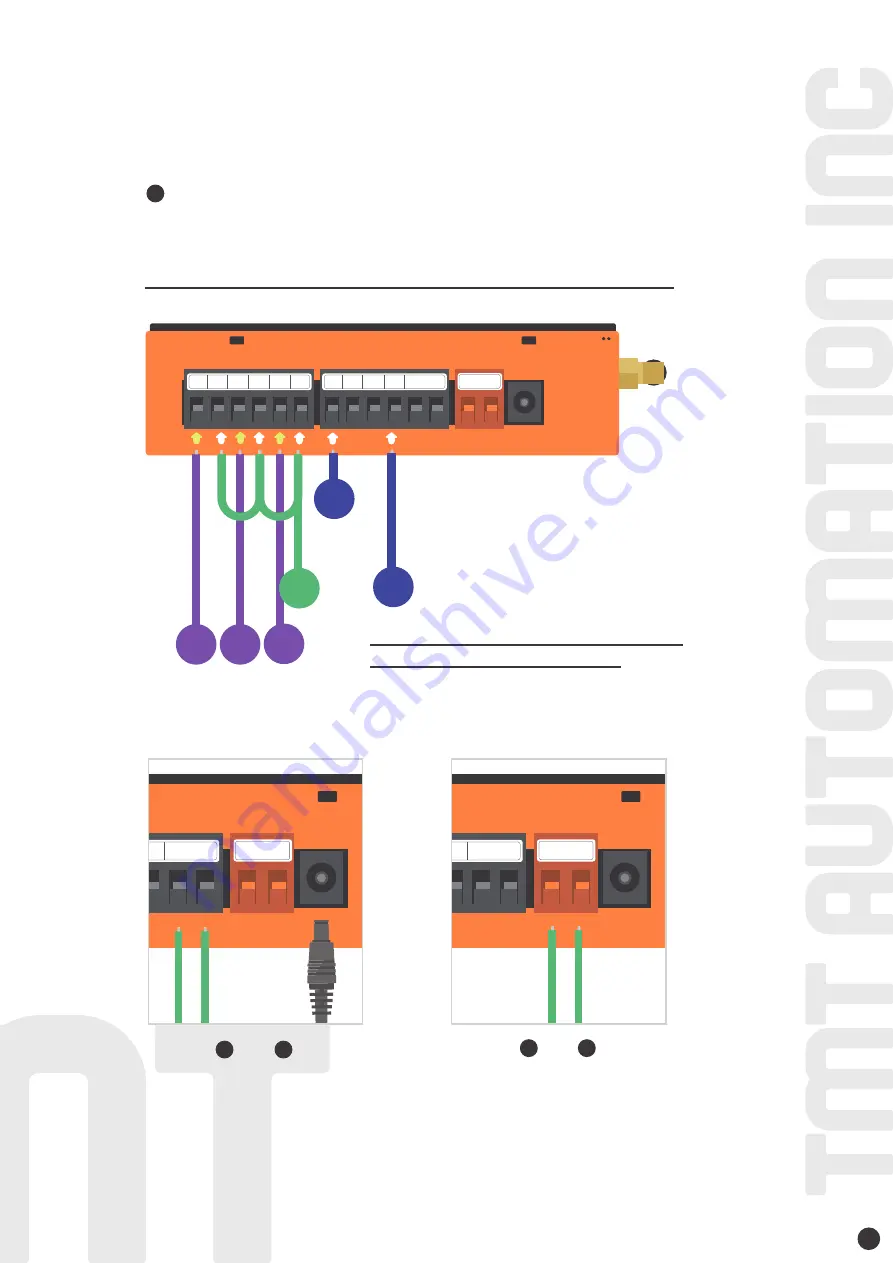
Terminal and become
12V/24V input terminals which
can take AC or DC power
from the motor
Terminal and supply
12V/1A when connect to
Power plug
6
Wire connection open/stop/close mode
1 2
3
4 5 6
7 8 9 10
out
+
12v
-
IN AC
12~24V
12V
DC
Before connection, please make sure your gate automation system
has open/stop/close terminal.
Is the terminal for a wired limit switch which sends signal to your
smartphone when triggered.
Wired door status sensor
(Optional)
7
11
13
14
12
***Please refer to the manual of your automation to find the open/stop/close terminal***
***Please DO NOT connect Power plug and supplying
power from the motor at the same time***
GND
STOP CLOSE
OPEN
5 6
7 8 9 10
out
+
12v
-
IN AC
12~24V
12V
DC
Scenario 1
Scenario 2
Output
12V / 1A
1 2
3
4 5 6
7 8 9 10
out
+
12v
-
IN AC
12~24V
12V
DC
12V /24V
from the
Motor
11
13 14
12
GND
R1
Summary of Contents for ChowHUB
Page 1: ...www tmt automation com User Manual For Universal Smartphone Control HUB EN ...
Page 2: ......
Page 21: ...CN ...
Page 22: ......
Page 23: ......
Page 24: ......
Page 25: ......
Page 26: ......
Page 27: ......
Page 28: ......
Page 29: ......
Page 30: ......
Page 31: ......
Page 32: ......
Page 33: ......
Page 34: ......
Page 35: ......
Page 36: ......
Page 37: ......
Page 38: ......
Page 39: ...www tmt automation com คู มือการใช งาน อุปกรณ ควบคุมประตูอัตโนมัติด วยสมาร ทโฟน TH ...
Page 40: ......
Page 59: ...www tmt automation com Benutzeranleitung FüruniversellesSmartphone Steuerungsnabe DE ...
Page 60: ......





























