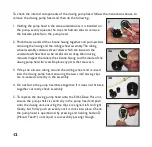9
PRIMING THE PUMPS
Once you have set all of your desired settings you will need to prime each pump before
dosing can begin. Priming is the action of making the dosing pump manually take in liquid and
pass it to the end of the tubing so it is ready to dose into your desired location.
1. Press button A (Pump/OK) a number of times to scroll through and select the relevant
pump you need to prime.
2. Press button D (Manual Feed/+) and hold until your chosen dosing liquid exits out of the
hosing into your chosen dosing location e.g. sump.
3. Select the next pump to prime by pressing button A (Pump/OK) and repeat the process
until all pumps are primed as required.
Useful Tip:
Using button D (Manual Feed/+) you can also manually dose additives as and
when required.
CALIBRATING YOUR EASI-DOSE MASTER (ALL MODELS)
The calibration process is based on calibrating to a 10ml dosing volume. The calibration
process should be carried out using your chosen dosing liquid.
1. Carefully follow steps 1 to 9 in the “INSTALLATION OF ALL MASTER/SLAVE MODELS”
above.
2. Fill your liquid storage container with a sufficient volume of your chosen liquid to allow
the dosing pumps to be successfully primed.
3. Carefully follow steps 1 to 3 in the “PRIMING THE PUMPS” section above.
4. Place the outlet hose of the first pump you are calibrating into your chosen measuring
vessel.
5. To enter the calibration process press and hold the ‘Time’ button (3) for 3 seconds. Pump
No: 01 should be flashing on the LCD screen.
6. Press the ‘Time’ button (3) and Pump No: 01 will begin dosing into your chosen
measuring vessel.
7. Measure the volume of liquid Pump No: 01 has dosed.