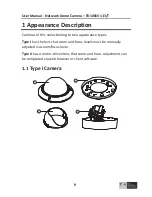User Manual - Network Dome Camera –
&ϭϬϬϭsϭͲ/ͬd
13
Description of Type II Camera
Table 1-2
No.
Description
1
Bubble
2
Black Liner
3
Motor-Driven Lens
4
Mounting Base
5
Reset
6
Auxiliary Video Output
7
Serial Port
8
Memory Card Slot
9
Network Interface
10
Power Interface
11
Audio Input and Output Interface
12
Video Output Interface
13
Alarm Input and Output Interface
Press RESET about 10s when the camera is powering on or rebooting
to restore the default settings, including the user name, password, IP
address, and port No., etc.