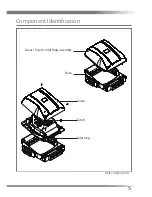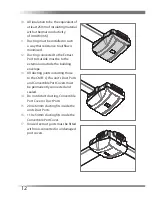IMPORTANT - Fully read this Product Manual to help ensure the ventilation
system is installed, commissioned and used properly
3
Product Overview
Safety and Guidance
Important: read these instructions fully before the installation of this appliance
1.
Installation of the appliance must be carried out by a qualified and suitably
competent person and be carried out in clean, dry conditions where dust and
humidity are at minimal levels.
2.
The unit must be stored in a clean and dry environment.
3.
Do not install the appliance in areas where the following may be present or
occur:
x
Excessive oil or a grease laden atmosphere.
x
Corrosive or flammable gases, liquids or vapours.
x
Ambient temperatures above 40°C or below -5°C.
x
Humidity levels above 90% or in a wet environment.
x
The appliance is not suitable for installation to the exterior of the dwelling
4.
This appliance is not intended for use by persons (including children) with
reduced physical, sensory or mental capabilities, or lack of experience and
knowledge, unless they have been given supervision or instruction concerning
use of the appliance by a person responsible for their safety.
5.
Children should be supervised to ensure that they do not play with the
appliance.
6.
Ensure that external grilles are located away from any flue outlet, in accordance
with relevant Building Regulations.
7.
The unit must not be connected to a tumble drier.
8.
The unit must not be connected to a cooker hood.
9.
Precautions must be taken to avoid the back-flow of gases into the room from
an open flue appliance.
10.
Ensure all ducting is free from debris and blockages before switching on the
unit.