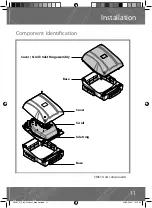7
How to Use the System
T
he unit runs automatically and should not be switched off , except for mainte-
nance. If a boost switch has been installed, it can be used to increase the extract
ventilation rate at times when moisture or pollutant levels are considered exces-
sive. You may have electronic sensors which detect high levels of moisture and pollut-
ants which boost the system automatically.
All ventilation units require periodic maintenance and this must only be carried
out by a suitably qualifi ed and competent person. See the servicing and maintenance
section for further details.
Product Features
Boost Control
Compact low profi le unit
Hidden installation fi xings.
All duct ports on one level
Accepts 204mm x 60mm or 110mm x 54mm ducting.
Unit can be cleaned and serviced without disturbing any ducting.
Straightforward installation
Versatile Low Voltage boost control accepts any one-way switched input, such as
PIR humidistat or thermostat.
•
•
•
•
•
•
•
•
CME1_Q_Plus_Product_Manual.indd 7
CME1_Q_Plus_Product_Manual.indd 7
24/09/2009 15:15:21
24/09/2009 15:15:21