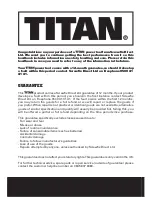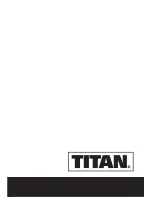Fig 6
on the sander. If you stop sanding, first turn off
the sander, then turn off your vacuum cleaner.
5. OPERATING THE ON/OFF SWITCH
(See
Fig11)
Press the on/off switch in for operation, release
switch to stop.
If you wish to use the sander continuously, the
switch lock button can be pushed in after the
on/off switch has been depressed. To release the
lock button simply depress on/off switch fully, the
button will automatically release.
6. VARIABLE SPEED CONTROL
(See Fig12)
According to the material to be sanded and
sanding paper specification, you can adjust
sanding speed by turning the speed selector
wheel. The greater speed is indicated by the
higher figure. The little speed is indicated by the
lower figure.
Note:
Do not be used for a long time at very
low speeds as this may damage your sander’s
motor.
Fig 7
Fig 8
Fig 9
Fig 10
Fig 11
Summary of Contents for SF290E
Page 1: ...1 2 SHEET SANDER SF290E SAFETY AND OPERATING MANUAL...
Page 15: ......