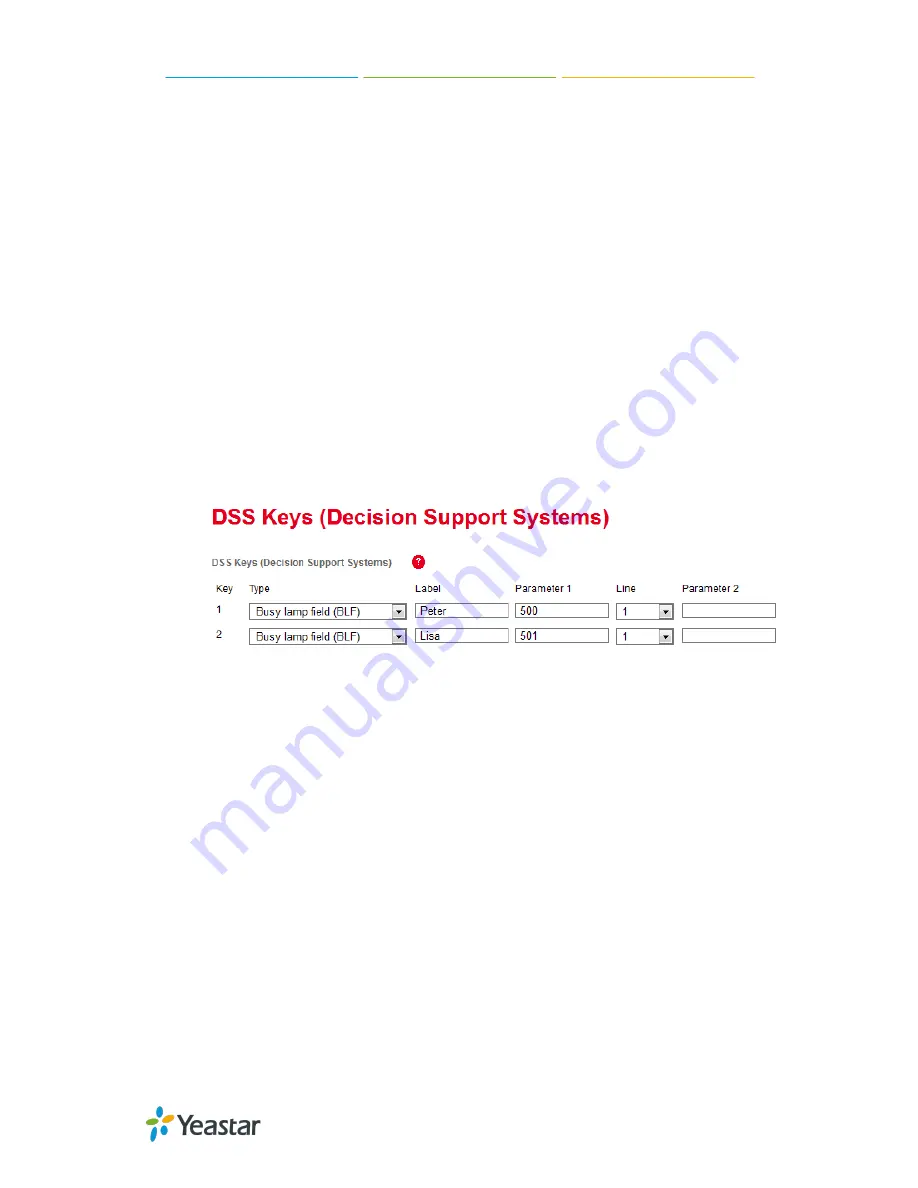
Tiptel 31XX IP Phone Configuration Guide
7/10
3. Configuring BLF on Tiptel
Notes:
Not all Yealink phones support BLF feature.
MyPBX supports to monitor PSTN, GSM and SIP trunk.
You can seize a PSTN or GSM trunk by pressing BLF key and dial out.
Please choose the correct
“Account” which is registered to MyPBX, or it will not
work.
You can also manually configure the Tiptel 31xx Memory Keys to monitor the status of
other extensions or trunks on the system.
1) Click on the "Keys" tab, and then select the keys you want to configure (DSS
Keys or EXT Keys at optional extension module).
2) For each button you would like to configure, configure an extension to be
monitored by configuring the "DSS Key 1" row (for example) as follows:
Figure2-1
Set the "Type" field to "Busy Lamp Field (BLF)".
Set the "Line" field to "Line 1" (Assume that Account 1 is registered to
MyPBX).
Set the "Parameter1" field to the extension number or the trunk name to
be monitored (for example 500 or pstn1).
Click the "Confirm" button at the bottom of the page. Your phone will now
re-register with MyPBX with the monitoring settings enabled.










