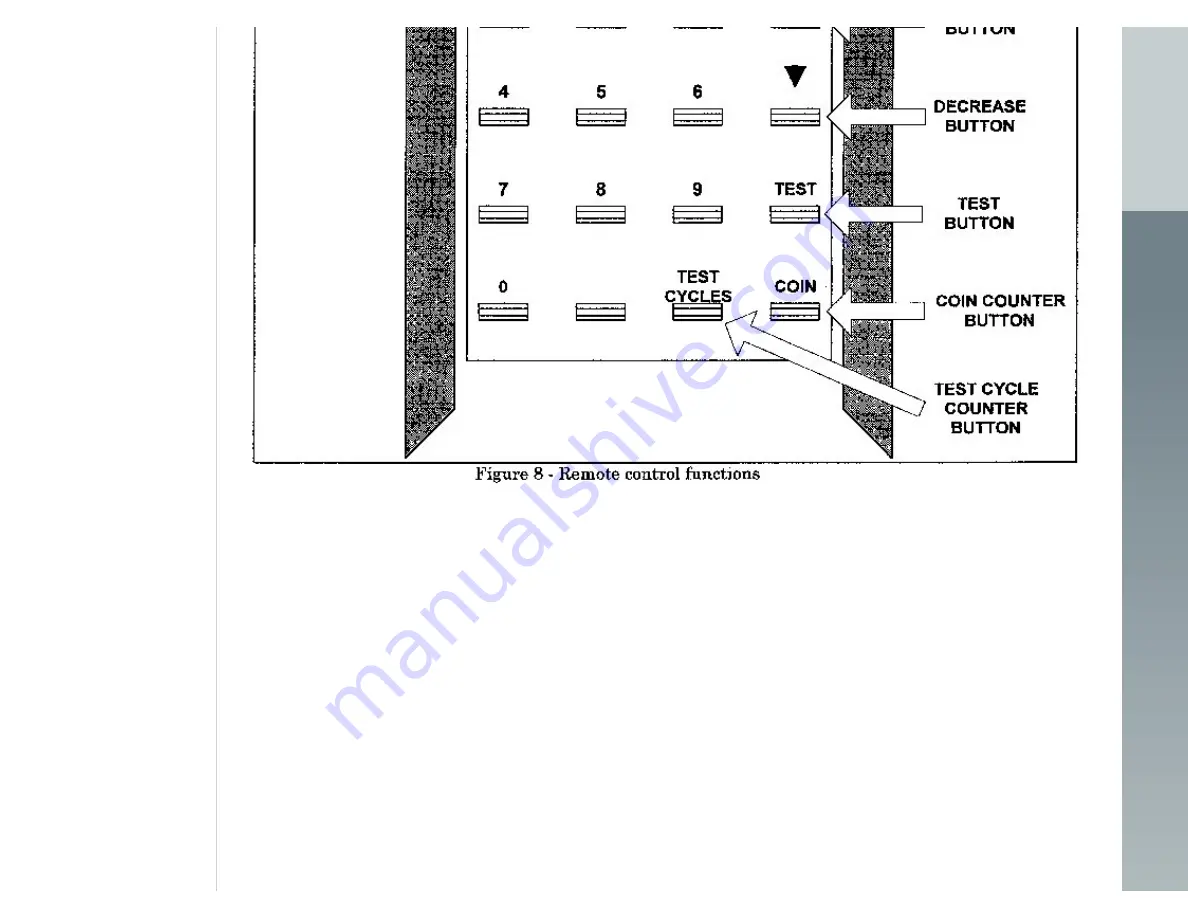
Hi-Performance Wash Systems Car Wash Equipment and Parts Supplier to the Rocky Mountain Region
REMOTE CONTROL OPERATION
The remote control works best from close proximity - usually within three feet of the timer. Simply aim the remote at the TIMEMASTER and depress the appropriate
buttons. After the security code has been properly entered, the timer's horn will beep once. This signal tells you that you have accessed the timer. You must press a
function button within 7 seconds or access will automatically cancel. If you enter your security code and no beep is heard, depress "CNCL" and reenter your code.
REMOTE CONTROL REPROGRAMMING OF THE TIMERMASTER
The TIMEMASTER TM-5J can be reprogrammed with the RC-1 remote controller. All functions except the timer's security code can be changed with the remote controller.
This makes the RC-1 a valuable tool in that the coin box need not be opened to modify your timer program.
Reprogramming with the remote controller follows the same flow chart as initial programming. The only difference is the use of the remotes buttons versus the MODE and
SET buttons on the back of the timer.
To access the timer enter your 4 digit security code. Listen for the horn to beep. Once the horn beeps, depress and release the MODE button (See Figure 8).
Note: When entering function commands or your security code number on the remote control, press each button completely and release it completely before depressing
the next button. The infrared communications system is designed to prevent improper use. Therefore, sending signals too quickly can cause the system to reject the
signal. If you do not get a beep response from the timer after you have entered your security code, depress and release the "CNCL" button and reenter your security code
slowly. Remember to keep the remote pointed toward the timer's display when entering your code or function commands
Follow the programming flow charts described previously in this manual to change the desired program on your timer.
Once you have selected the desired MODE, use the INCREASE button to advance to a higher number or the DECREASE button to return to a lower number. Note that
http://www.hpws.com/tech/tmman.htm (14 of 15)3/29/2007 12:19:49 PM

































