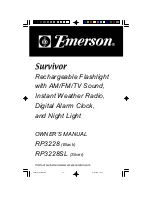LEDX10PIRB.1 & LEDX20PIRB.1 Instructs_147x105-R2a 1-6
02-12 -13 9.00PM
Prepared by Sally
1
2
3
4
5
6
(FRONT)
1. Designated Use
• LEDX10PIR and LEDX20PIR are an outdoor motion detector for
automatic LED lighting control.
• Mainly for wall installation.
• Simple plug in wall plate for easy & safe connection
• Suitable for a wide range of locations: corridors, gardens, staircases,
entrances, garages, outdoor parking areas etc.
Index :
Page 2
Contents and Tools required
Page 3
Connection and Installation procedure
Page 4
Installation procedure
Page 5
Sensor detection range
Page 6
Walk test & adjustment, Detector head adjustment
Page 7
Page 8
Lens masking
Page 9
Manual Override Mode, Lamp adjustment and Warning
2. Basic Safety Instruction
Danger of death through electric shock.
• Must only be installed by qualifi ed electricians.
• Avoid the metal parts of the device due to potentially high temperature.
• Designed for use in normal environments
• Intended for outdoor installation.
• Energy saving.
• Long LED lamp life time.
Page 10 Technical specifications
18
0
1.
8
TO
2.
5
ME
TE
R
12 ME
TER
3 METER
18
0
1.8
TO
2.5
M
E
TER
12 ME
TER
3 METER
18
0
1.
8
TO
2
.5 M
E
TE
R
12 ME
TER
3 METER
10
20
30
40
40
10
20
30
40
40
Detection Range:
LEDX10PIR and LEDX20PIR:
Recommended installation height is 2.5 meter above
ground, the maximum detection range about 12 meter and at the angle
of about 180 deg.
180°
up to12m
3m
18
0
2.5 M
E
TE
R
12 ME
TER
3 METER
180°
10
20
30
40
40
Setting advise and Knob settings
• Switch power on.
The detector head can be 90º turned left or right by hand and can be tilted
90º downward .
Detector Head Adjustment
Walk Test and Adjustment
The purpose of Walk Test is used to test and adjust the detection coverage of
LEDX10PIR and LEDX20PIR under auto mode.
• Adjust the Time knob to minimum (fully anti-clockwise), then conduct a
walk test as described in test procedure.
Test procedure:
• Adjust the Time knob to (fully anti-clockwise), (Lux knob can be “Sun” or
Moon”).
• Walk across the detection area, once the detector is triggered the lamp
will turn ON for 2 seconds.
Note walking direction when performing test.
* Do not use the adjuster knobs to turn
the detector head.
0
2
Sec
2 sec
Dusk
Time
Test mode
Tilt down 90º
Pan left 90º
Pan right 90º
Installation Advise:
WARNING
WARNING
As the detector reacts to variations in temperature, avoid situations:
• Do not install motion detectors near heat sources such as heating outlets,
air conditioning system, lamps etc.
• Do not direct the motion detector at objects that move in the wind such
as curtains, large plants etc.
• Take account of motion direction during test run.
• Do not direct motion detectors at objects with highly-reflective surface
such as mirrors etc.
3. Contents:
What’s in the box?
4. Tools required:
Tools / Equipment need for installation.
INSTRUCTIONS
MANUAL
X 1
X 1
X 1
X 2
X 2
X 1
Screw:
M4x32mm
Screw peg:
6x30mm
X 1
X 2
Screw: M3x12mm
X 1
X 1
X 1
Flat blade screw driver
Suitable for screw head
Drill bit with diameter 6mm
5
Connect device
to the mains.
Unit goes into
warm-up period
for 40 sec.
Connect the mains supply
cable to the on the terminal
block backplate as follows.
( See connection diagram )
CONNECTION
10
Loosen the screws.
Attach the
wallplate
to the device.
12
8
Connect the individual wires to the appropriate terminal then tighten
the screw.
First, feed the cable through the
rubber gasket of the junction box.
“Click”
Push
9
11
Attach the strain relief to the
device and screw in.
Tighten the screws.
6
7
EARTH
Attach the device to the U
bracket then tighten the
screws on both sides.
LIVE
NEUTRAL
EARTH
BLUE
GREEN / YELLOW
BROWN
• Conforms to the latest EC directives.
Connect the cable to the terminal block as follows
(see connection diagram):
Ensure the connections are secure. Refit wall plate ensuring it clicks
firmly into place.
5. Connection:
Switch off the electricity at the fuse box by removing the relevant fuse or
switching off the circuit breaker before proceeding with the installation.
*** IMPORTANT ***
2
3
1
230V
4
Mounting Srews: (M4 x 32mm) x 2
φ 6mm
Fix the U bracket to the wall.
Switch off the power.
Drill and push the screw
peg into the hole.
Marking the screw hole.
6. Installation Procedure:
LIVE
NEUTRAL
EARTH
BLUE
GREEN / YELLOW
BROWN
Mains
Supply
Isolation
Switch
N
L
E
Srews: (M3 x 12mm) x 2