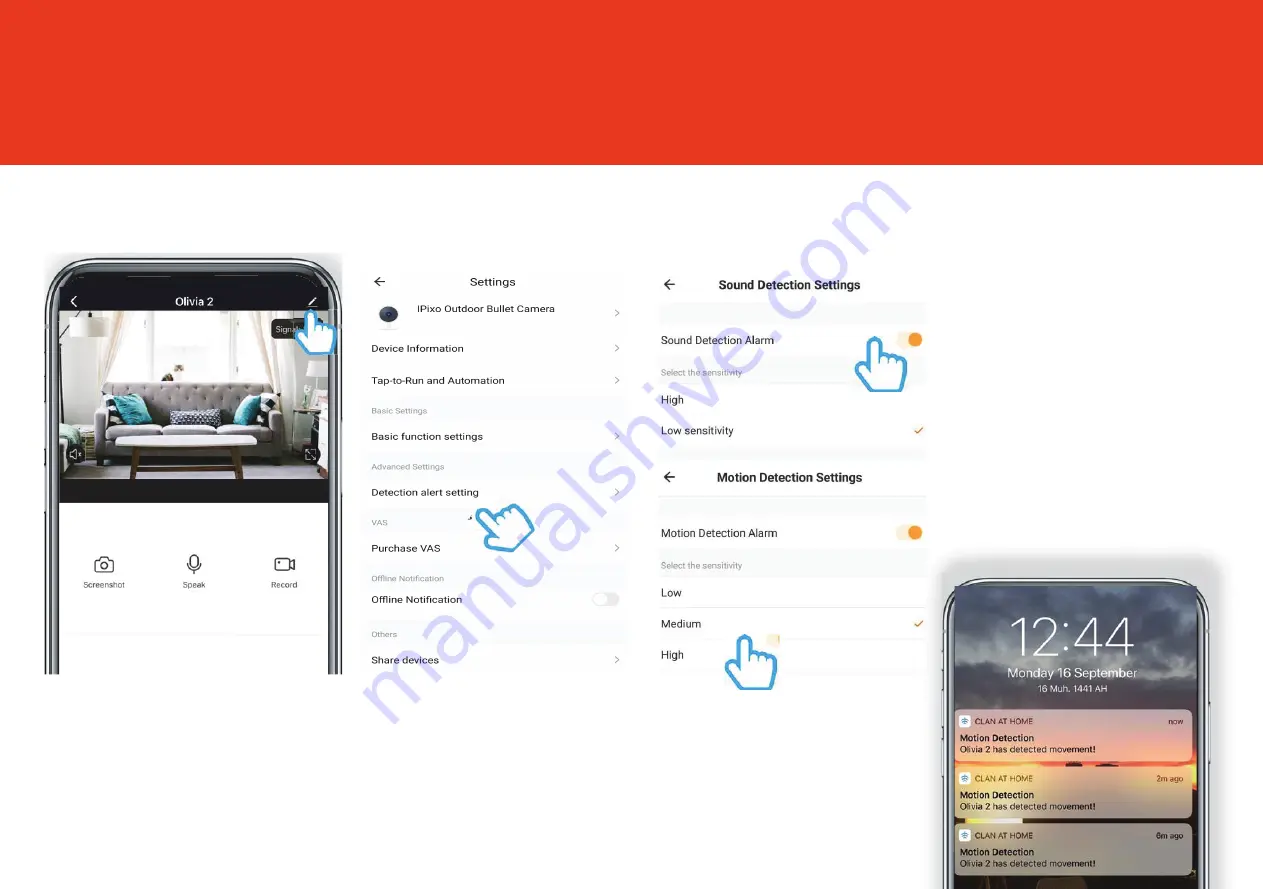
Step 1
Click on the settings icon
to bring up the camera
settings
Step
2
Select Detection
alert setting
Step 3
Turn the setting on and
choose the sensitivity
Selecting a sensitivity level
minimises false alerts
5
To set up the Motion and Sound detection, follow the steps below:
When movement or sound
is detected, Sophiawill send
you alerts straight to your
Smartphone or Tablet
device.
If your device is locked when
Sophia detects something,
on your home screen as long
as you are signed in to the
Clan at Home app
Motion and Sound Alerts
S
Step 1





















