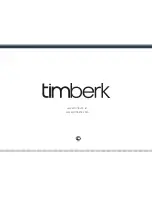6
www.timberk.com
electric humidifier
Table
4
.
<3%
4-15%
Middle level (normal power)
automatic switching off
Low level (low power)
Current humidity level
exceeds the favorable one
Hight level (maximum power)
>16%
Atomizing frequency
(intensity level atomizer)
Difference between levels of
favorable and current humidity
7.3 Mode selection
Press Mode button (SETUP) and the unit will switch over to the Night
mode , Continuous (manual) mode or Automatic mode (AUTO).
7.4 Night mode
Press On/Off button (POWER), then in the auto mode press Mode
button once to switch over to the night mode.
ZZZ indicator on the display will show that the mode is on. The level of
favorable humidity in the night mode is set to 50%. Duration of the warm
atomizing operation (designated by the HEATING indicator) in the night
mode amounts to 6 hours and it will be over in 6 hours.
The atomizing level in the night mode
Additional night mode function
When the humidifier is operating, repeated pressing POWER button
decreases the display indicators brightness. This function is necessary when
the unit is used at night for a comfortable sleep. To make the indication as
bright as it was, it is necessary to press the same button twice again: at first the
unit will be switched off and then it will be switched on again in the mode of
bright indication.
7.5 Continuous (manual) mode
Press SETUP button and the unit will start operating, press Mode button and
switch to the manual operation mode (the corresponding indicator will be
illuminated on the display). In the manual setting mode you can freely adjust
the frequency of steam atomizing, activate/deactivate humidification by
warm steam, set the most suitable humidity level and timer operation.
Press the STEAM setting button once to adjust settings light-moderate-
intensive , respectively. The display will show the corresponding settings.
The time, required to achieve the necessary room humidity level, depends on
the atomizing frequency. When the humidity level, set by the user, is achieved
the unit stops the operation.
At a light atomizing frequency the unit operates for about 60 hours; at a
moderate frequency about 30 hours; at an intensive frequency about 20
hours. At the intensive frequency of warm steam atomizing the unit
operates for about 11 hours.
The most suitable for the user humidity level is set by means of the lower and
upper buttons humidity level adjustment (up-down).
The setting range is within 40-80% with the adjustment of each set value by 5%.
7.6 Warm steam mode
Press the warm steam mode setting button to switch On or Off the warm
steam humidification operation.
Upon warm steam humidification water is heated by means of the built-in
heater.
Tank water is heated and goes through the atomizer, turning into warm steam.
Thanks to the combined humidification (cold and warm steam) the unit s
efficiency increases.
It will take about ten-twenty minutes to atomize warm steam (time, required
for water heating by the heater after it s switched on).
The average warm steam temperature amounts to 40°. Sometimes it is hard
to feel the steam temperature due to the difference between ambient
temperature and humidity.
7.7 Unit switch off timer
When pressing timer setting buttons to the left or right, you set the unit
switch off time.
The switch off time ranges from 1 to 8 hours with the adjustment of each set
value by 1 hour.
7.8 Switching off the unit
Press On/Off button, a musical sound will be given, the light indicator will go
out and the unit will be switched off.
Disconnect the plug from an outlet.
8. Cartridge filter with an ion exchange resin
The set of the unit includes a cartridge filter with an ion exchange resin. Upon
long use of the humidifier without replacement of resin a white residue may
appear on the unit and objects next to it.
The white residue is calcium and magnesium comprised in the composition
of ordinary tap water. When the ion exchange resin in the filter expires, they
are released along with steam and settle on the surrounding objects and
surfaces. Though these substances are safe for people, in large amounts they
may have hazardous effect on furniture. By means of an ion exchange filter,
installed at the bottom of the tank, calcium and magnesium are removed
from tap water. At the beginning of operation the ion exchange filter can
make water tea-colored. This doesn t affect safety or operation of the unit.
The ion exchange filter is installed at the bottom of the water tank. To replace
the filter it is necessary to remove a cap by turning it counterclockwise and
Summary of Contents for THU UL 05
Page 12: ...12 www timberk com 3 6 4 7 5 6 8 7 7 1 POWER AUTO 1 2 3 40 4 5 6 10 25 10 20...
Page 14: ...14 www timberk com 7 6 40 7 7 1 8 1 7 8 8 9 400 180 6 L M H 60 30 20 11 40 80 5...
Page 15: ...15 www timberk com 9 9 1 9 2 10 9 3 11 9 4 9 5 10 5...
Page 16: ...16 www timberk com 5 STEAM 10 HEAT 1 2 11 2...