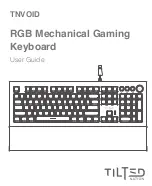5
*Press and hold the main button for 3-4 seconds to switch the knob
controls from RGB to Media control at anytime. You can also down-
load our free PC software to effortlessly make changes to the
keyboards RGB effect.
RGB Mode
Here is a breakdown of what the control knobs do when in RGB
mode.
Note: When turning the knobs (left and right) to adjust speed, brightness, volume etc…
The 3 board LED’s located by the navigation arrows will flash once a knob has reached
its maximum turning value.
Knob
Main
1
Keycap
RGB
2
REC
3
Side
RGB
Action
Press & Release
Press & Hold
Turn (left/right)
Press & Release
Press & Hold
Turn (left/right)
Press & Release
Press & Hold
Turn (left/right)
Press & Release
Press & Hold
Turn (left/right)
Function
Cycles through all the different preset RGB modes.
Switches the knobs to media control.
Increase/Decrease the brightness level.
Cycles through all the different color options that are
available for the current RGB mode.
No action.
Increase/Decrease the RGB speed.
Switches the keyboard to custom select RGB mode which
then lets you select and record your own static
RGB layout.
Puts the keyboard in “RGB record” mode. Please refer
to the “Recording a static layout” section below for steps
on how to record your own layout.
Switches between the 5 different recorded layouts.
Cycles through all the different color options that are
available for the current RGB mode.
No action.
Increase/Decrease the RGB speed.