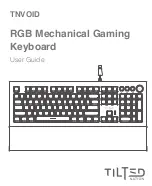INSTALLATION INSTRUCTIONS
4
Connect the keyboard to any available USB A port on your computer
and attaché the palm rest to the keyboard by simply sliding the palm
rest pins into the pin slots located at the bottom of the keyboard. The
TNVOID is Plug-N-Play and will be ready to use after the driver is
automatically installed by Windows.
The top corner RGB/Media knobs serve as two functions:
• RGB control (default)
• Media control
RGB & MEDIA CONTROL KNOBS
RGB
1
2
3
MAIN
Press & Hold the main control knob
to switch them between RGB (default)
and media control.
REC
SIDE
TAB
CAPS
CTRL
CTRL
FN
SHIFT
SHIFT
ENTER
BACKSPACE
WIN
ALT
ALT
PRTSC
SCRLK
PAUSE
INS
ENTER
ESC
HOME
INS
DEL
PGUP
PGDN
END
DEL
NUM
F1
F2
F3
F4
F6
F7
F8
F9
F10
F11
F12
F5
KEYS
REC
SIDE
1
A
W