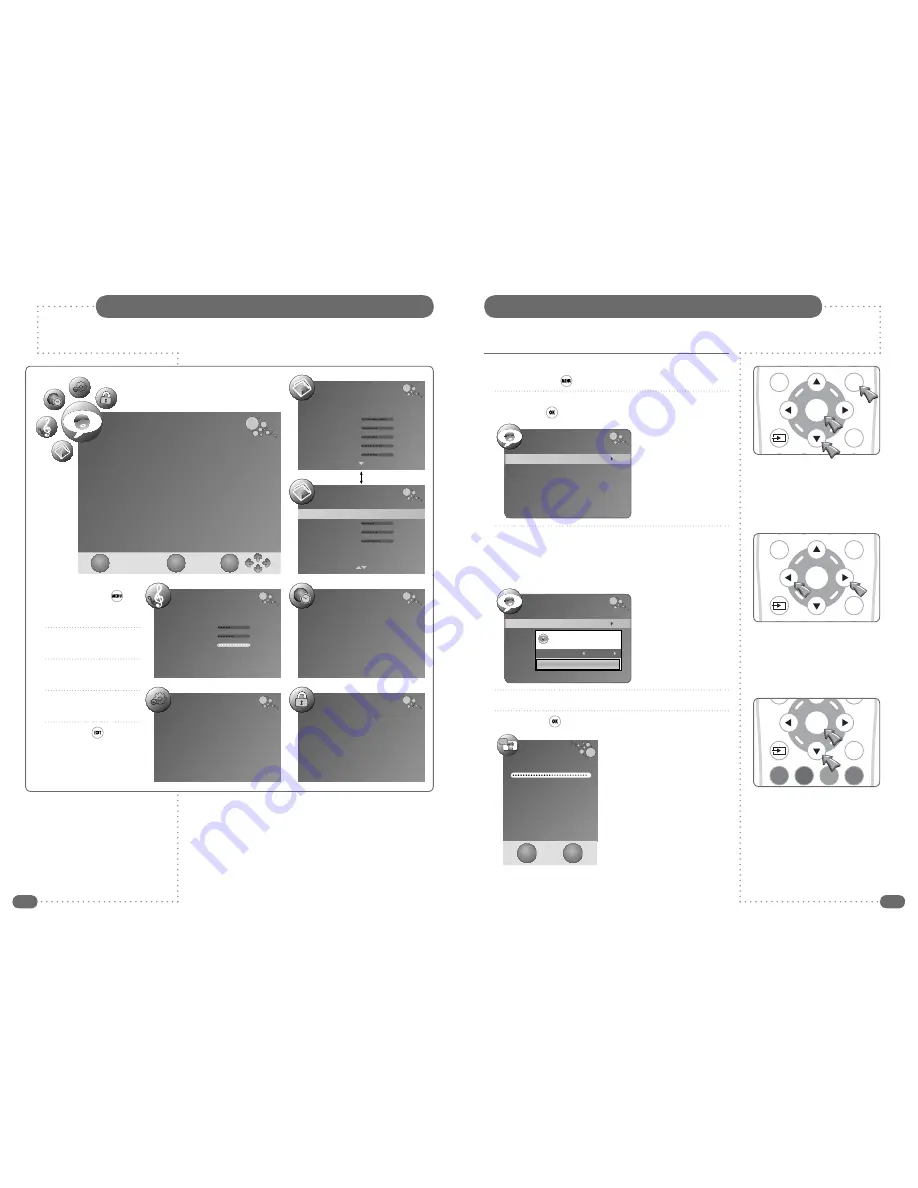
24
25
The CHANNEL menu is the default menu if the menu button is pressed whist watching DTV
or ATV – the PICTURE menu is the default menu at all other times.
Auto Tuning
1
Press the
MENU
(
) button to display the
CHANNEL
menu.
2
Press the
D
button to select the
Auto Tuning
and then press
the
R
or
OK
(
) button.
3
Select the required country with the
LR
buttons. Choose from:
Australia, Austria, Belgium, Bulgaria, Croatia, Czech, Denmark,
Finland, France, Germany, Greece, Hungary, Italy, Luxembourg,
Netherlands, Norway, Poland, Portugal, Romania, Russia, Serbia,
Slovenia, Spain, Sweden, Switzerland, UK.
4
Press the
D
button to select
Start
.
5
Press the
OK
(
) button to start the auto tuning.
The Channel Tuning dialogue will
be displayed to show the
progress of the tuning.
When tuning is complete the
Channel Tuning dialogue will be
cleared and, the first available,
TV channel will be selected.
To delete, skip, move or name the stored programmes see
Programme Edit
, on page 28.
Auto Tuning
Note:
It is recommended that Auto Tuning is used when installing the TileVision
®
as all available digital
and analogue programmes will be stored.
On-screen Menu Summary
LOCK
Lock System
Off
Set Password
Block Programme
Parental Guidance
Off
Restore Factory Default
OPTION
Language English
Audio Languages
English
Subtitle Languages
English
Hearing Impaired
Off
Country UK
PICTURE
Color Temperature
Medium
Red
43
Green
50
Blue
60
Aspect Ratio
Auto
Noise Reduction
Auto
SOUND
Sound Mode
Standard
Treble
50
Bass
50
Balance
0
Auto Volume
Off
Surround Sound
Off
TIME
Clock -- -- -- --
Off Time
Off
On Time
Off
Sleep Timer
Off
Auto Sleep
Off
Time Zone
London GMT
PICTURE
Picture Mode
Standard
Contrast
80
Brightness
50
Colour
50
Sharpness
65
Tint
0
CHANNEL
Auto Tuning
DTV Manual Tuning
ATV Manual Tuning
Program Edit
CI Information
EXIT
OK
MENU
1
Press the
MENU
(
)
button to display the
Channel menu.
2
Press the
LR
buttons to
select alternative menus.
3
Press
UD
buttons to
select menu items.
4
Press
LR
buttons to alter
a select menu item.
5
Press
EXIT
(
) to save
settings and exit the
menus.
☛
To move between the two Picture menus press the
UD
buttons until the required menu is displayed.
The EXIT, MENU, OK and Arrow prompts are
common to all seven menus and have not been
included on the following pages.
OK
EPG
MENU
EXIT
CHANNEL
Auto Tuning
DTV Manual Tuning
ATV Manual Tuning
Programme Edit
CI Information
OK
EXIT
CHANNEL
Auto Tuning
DTV Manual Tuning
ATV Manual Tuning
Programme Edit
CI Information
Please select country first,
Then select Start to update info.
Country selection UK
Start Cancel
Channel Tuning
98 %... UHF CH68 DTV
ATV :
5
Programme(s)
DTV
: 61 Programme(s)
Radio
: 36 Programme(s)
Press <Menu> to skip.
Press <Exit> to exit.
EXIT
MENU
OK
EPG
MENU
EXIT





























