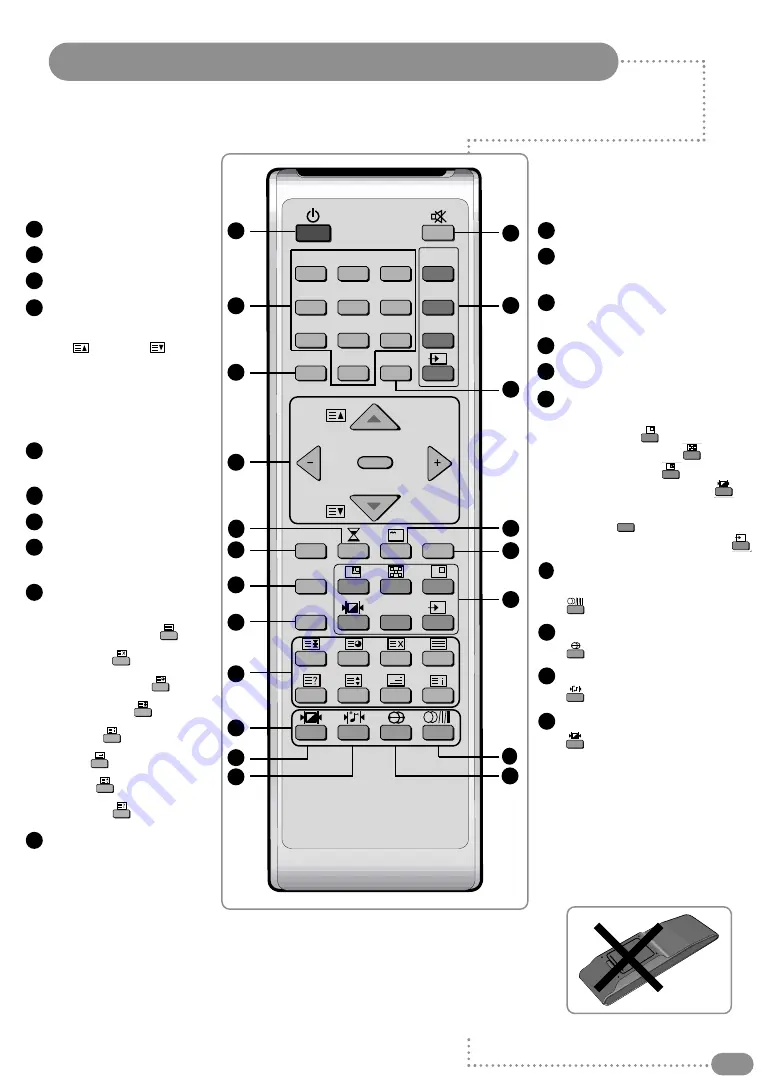
☛
–– M
Maak
kee ssu
urree tth
heerree aarree n
no
o o
ob
bjjeeccttss b
beettw
weeeen
n tth
hee rreem
mo
ottee cco
on
nttrro
oll aan
nd
d iittss sseen
nsso
orr
–– D
Do
on
n''tt p
pllaaccee tth
hee rreem
mo
ottee cco
on
nttrro
oll n
neeaarr aa h
heeaatteerr
–– A
A ssttrro
on
ng
g b
bllo
ow
w tto
o tth
hee rreem
mo
ottee cco
on
nttrro
oll m
maay
y ccaau
ussee iitt n
no
ott tto
o o
op
peerraattee
–– IItt iiss n
no
ott p
po
ossssiib
bllee tto
o rreep
pllaaccee tth
hee b
baatttteerriieess iin
n tth
hee rreem
mo
ottee cco
on
nttrro
oll P
Plleeaassee cco
on
nttaacctt
y
yo
ou
urr T
Tiilleev
viissiio
on
n
®
®
ssu
up
pp
plliieerr tto
o p
pu
urrcch
haassee aa n
neew
w u
un
niitt ((p
paarrtt n
nu
um
mb
beerr T
TV
VSS//&
&&
&''(())//&
&*
*))
w
wh
heen
n tth
hee b
baatttteerriieess rru
un
n o
ou
utt
Remote Control
11
Power On/Off button
Numeric buttons
Previous Channel
ON Screen Display and
MENU
(
) and
❷
(
)
(Channel Up / Down,
Page 15)
(Teletext Page Up / Down,
Page 30)
Favourite Channel selection
(See page 25)
Sleep Timer (See page 22)
Picture Still (See page 28)
Picture size selection
(See page 28)
Teletext Functions:
(See page 29~30)
- Teletext On/Off (
)
- Cancel (
)
- Sub Page On (
)
- Page Hold (
)
- Index (
)
- Mix (
)
- Size (
)
- Reveal (
)
Fastext Functions
: (See page 29)
Temporary Sound Mute
External Source Input Selection
(See page 14 )
TV input Source Selection
(See page 14)
MENU Confirmation
TV Information Display
PIP Functions:
(See page 26~27)
-PIP On/Off ( )
-Position Selection ( )
-Size Selection ( )
-Picture Mode Selection ( )
-Swapping main and sub
picture ( )
-Selecting the Input Source( )
Sound Selection :
Mono/Stereo Dual Select
( ) (See page 20)
Sound Effect Selection
( ) (See page 20)
Sound Mode Selection
( ) (See page 18)
Picture Mode Selection
( ) (See page 17)
1
2
3
4
5
6
PC
DTV
7
8
9
Q.View
0
VIDEO
MENU
Still
16:9
TileVision
®
Favorite
OK
Pr/C/S
Swap
1
2
3
4
6
5
7
8
9
10
20
19
18
17
16
14
15
13
12
11
1
2
3
4
6
5
7
8
9
10
13
12
11
16
14
15
18
17
20
19
Swap














































