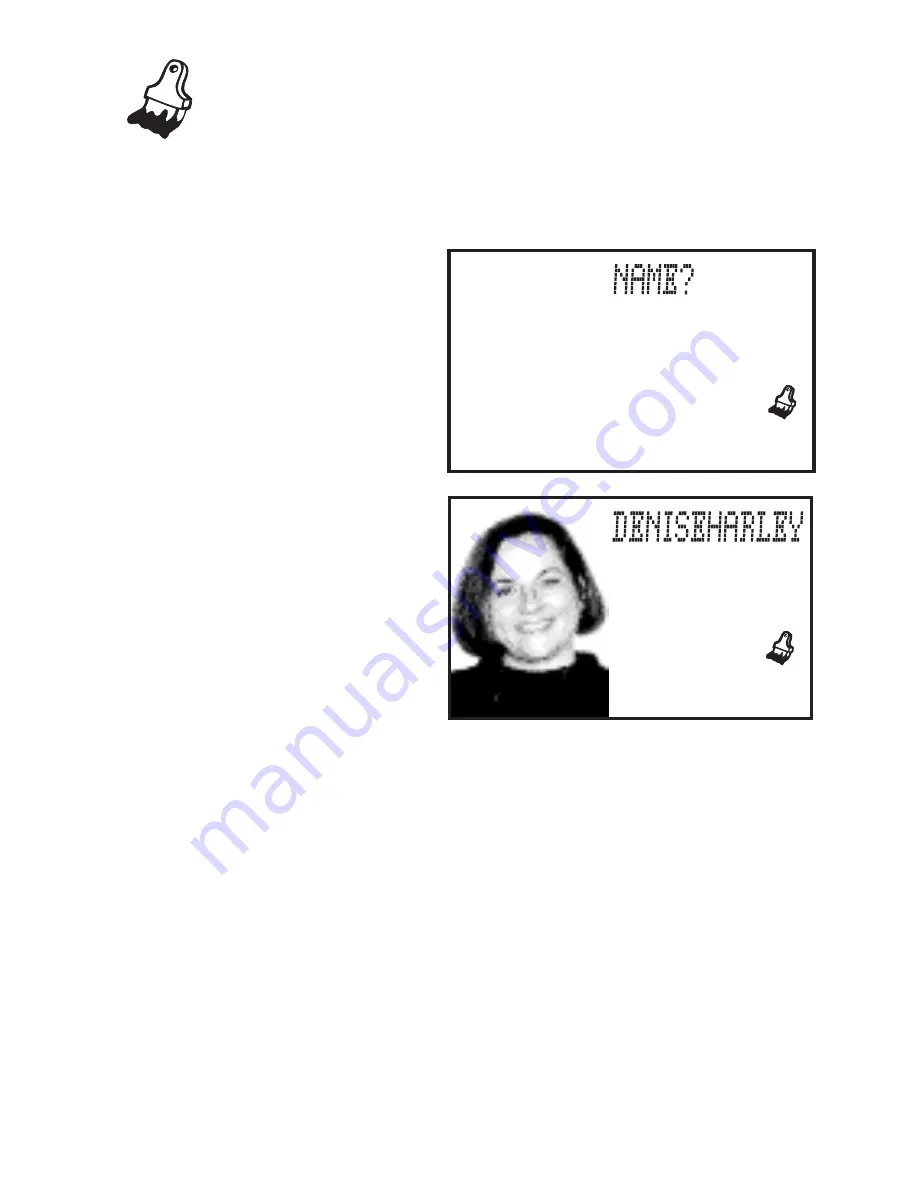
39
PAINT BRUSH
Use the ARROW KEYS to choose the PAINT BRUSH icon.
Press ENTER.
The screen will prompt
NAME? Type the name of the
photo you want to alter.
Press ENTER.
The photo will be displayed on
the screen. Press ENTER.
The screen will prompt you
with several options. Each
option will be discussed
separately.
1.
CURSOR – use this option to put the cursor into the
position on the photo that you want to alter
Press ENTER. The screen will prompt
CURSOR, and a flashing “+” will appear on the
photo. Use the ARROW KEYS to move the
cursor around the photo until it is in the
position you want. Press ENTER.
NOTE: YOU WILL HAVE TO PLACE THE CURSOR FOR
EACH CHANGE.






























