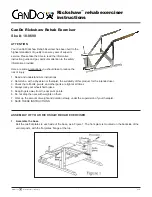5-2
ZR Owner’s Manual
OM0005_Rev A_ZR
CHAPTER 5: ARMRESTS
Adjusting the Height
Tools Needed:
•
5/32” Allen Wrench
1. Remove the armrest from the receiver.
2. Remove the Allen screw and washer securing the
armrest stop. See Figure 5-3.
3. Reassemble the armrest stop in the desired location on
the armrest (in 3/4” increments).
4. Securely tighten the Allen screw.
5. Reinstall the armrest in the receiver.
Desk Arm with Rigid Side Guard and Desk Arm with Rigid Side Guard and Transfer
Loop
I
WARNING
Make sure the armrest is securely engaged in the desk arm housing (see Figure 5-4) and the desk arm housing is
securely engaged in the desk arm mount (see Figure 5-5), before applying weight to the armrest.
If you ignore this
Warning, you could fall, tip over or lose control of the wheelchair and seriously injure yourself or others or damage the
wheelchair.
Note:
Never lift your chair using the desk arm mount. See Figure 5-5.
Adjusting the Armrest Height
1. Pull up on the height adjustment lever to permit the armrest to be raised or lowered to the desired height. See
Figure 5-4.
2. After repositioning the armrest to the desired height, release the height adjustment lever, pressing the handle
against the desk arm housing to lock the armrest in that position. The positioning holes are in 1/2” increments.
Removing
1. To remove the desk arm assembly, press and hold the release lever. See Figure 5-4.
2. While holding the release lever, lift the desk arm assembly to remove it from the desk arm mount. See Figure 5-5.
Replacing
Slide the desk arm housing into the desk arm mount. See Figure 5-5.
Figure 5-3
Adjusting the Height
Armrest
Armrest
Stop
Receiver
Allen Screw
Washer