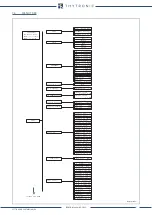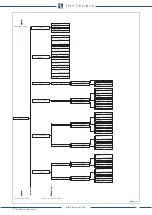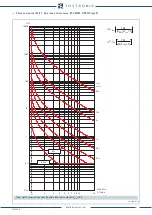SETTING AND COMMISSIONING
65
NC020 - Manual - 05 - 2022
Store
command, located in the “Set” menu has been used; in this regard, once the “
Store
” mes-
sage is displayed, it is necessary to use the
Enter
button; this results in the “
execute
” message
with the symbol “
C
” flashing.
• Browse the menu by means of the
Left
and
Up
or
Down
keys to go in the
Store
menu.
• Press the
Enter
button; once more concludes the save procedure with the temporary appearance
of the message “
ok
!”.
After one or more modifications, the status of having data that has still not been permanently saved
is indicated by the “
!
” symbol in the top right and the display message “
WARNING set Clear..
Store
” which appears while browsing through the main menu with the use of the
Up
or
Down
keys.
• The Clear command may be used to abandon unsaved changes (prior to use of the Store com-
mand); the same effect is achieved by switching the key to the OFF position or removing the auxil-
iary power supply to the relay.
Example
To set the K1 relay with Energized mode and latched mode (Energized, Latched) the following
sequence must be operated:
• Select the Set menu “
Set >
”by means of the
Down
key.
• Press the
Right
key; the message “
Base >
” is displayed.
• Browse the menus with
Down
“
Relays
>
”
“
50/51
>
”
“
50N/51N
>
”
“
Circuit breaker
>
”
“
Clear
>
”
“
Store
>
”
• Select the “
Relays >
”, menu; the message “
K1 None >
” is displayed.
• Press the
Down
key; the message “
K1 Logic De-energized
” is displayed.
• Press the
Enter
key; the he modification in progress status is highlighted by the symbol “E” flashing
in the upper right area of the display.
• Change the parameter by means the
Up
or
Down
keys; the message “
K1 Logic Energized
” is
displayed.
• Press the
Enter
key; acceptance of the change is indicated by the disappearance of the flashing
“
E
” to be replaced by the symbol “
!
”.
• Press the
Down
key; the message “
K1 mode No-latched
” is displayed.
• Press the
Enter
key; acceptance of the change is indicated by the disappearance of the flashing
“
E
” to be replaced by the symbol “
!
”.
• Change the parameter by means the
Up
(increment) or
Down
(decrement) buttons; the message “
K1
mode Latched
” is displayed.
• Press the
Enter
button; acceptance of the change is indicated by the disappearance of the flashing
“
E
” to be replaced by the symbol “
!
”
• Press the
Left
key and
Up
or
Down
to go inside the
Store
menu.
• Press the
Enter
key; this results in the “
execute ?
” message with the symbol “
C
” flashing.
• Answer with
Enter
key to confirm setting.
The end of the setting sequence is signalled by the “
ok
!” message.
The
Reset
key may be used to abort unsaved changes (prior to use of the Store command); the same
effect is achieved by switching the key to the OFF position or removing the auxiliary power supply to
the NC020 relay.
—
Test
The operational tests with or without command of the associated output relays may be performed.
Browse the main menu by means the
Up
or
Down
keys until the “
Test
” message is displayed; press
the
Enter
key to enter and subsequently select the test by means of the
Up
or
Down
keys.
• Test I> led
• Test I>> led
• Test I>>> led
• Test ......
• Test I<< led
• Test I> full
• Test I>> full
• Test I>>> full
• Test .....
• Test I<< full
Example