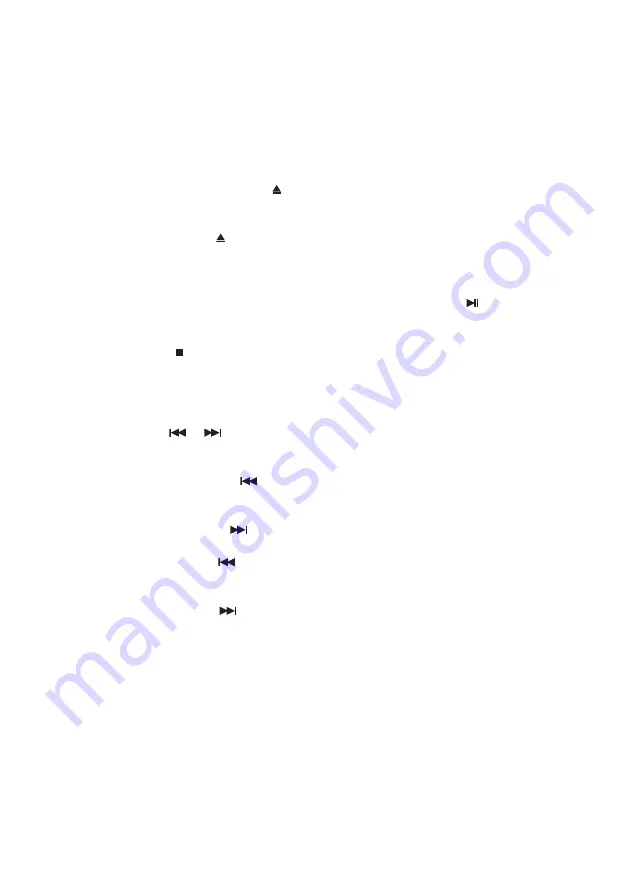
- FR 15 -
Lecture d’un CD
Remarque : Ne touchez jamais la lentille laser située à l’intérieur du lecteur CD. Nettoyez la
lentille laser à l’aide d’un disque de nettoyage si elle devient sale.
1.
Appuyez sur le bouton
POWER
pour allumer l’unité.
2.
Appuyez sur le bouton
SOURCE
de façon répétée pour sélectionner la fonction CD.
3.
Maintenez enfoncé le bouton pour ouvrir le lecteur CD et insérez un CD dans le
lecteur (face imprimée vers le haut).
4.
Maintenez le bouton
enfoncé de nouveau pour fermer le LECTEUR CD. Le disque
va effectuer plusieurs rotations pendant quelques secondes, puis lira la 1re piste
automatiquement.
5.
Pour arrêter temporairement la lecture, appuyez sur le bouton
. Pour reprendre la
lecture, appuyez de nouveau sur ce bouton.
Appuyez sur le bouton pour ARRÊTER la lecture.
Piste précédente/suivante
1.
Les boutons
et
permettent de passer à une autre piste ou de lire une piste en
lecture rapide.
2.
Appuyez sur le bouton
une fois pour écouter le début de la piste en cours.
Appuyez dessus deux fois ou plus pour écouter les pistes précédentes du disque.
3.
Appuyez sur le bouton
pour écouter la piste suivante du disque.
4.
Maintenez le bouton
enfoncé. La piste en cours de lecture est remontée jusqu’à
la piste ou les pistes précédente(s) ; lorsque le disque a atteint la partie de la piste
désirée, relâchez le bouton : la lecture normale reprend.
5.
Maintenez le bouton
enfoncé ; la piste en cours de lecture est avancée jusqu’à
la piste ou les pistes suivante(s). Lorsque le disque a atteint la partie de la piste
désirée, relâchez le bouton : la lecture normale reprend.
Fonction répéter
Le bouton CD REPEAT permet de répéter une même piste ou toutes les pistes d’un CD.
1.
Appuyez sur le bouton
REPEAT
une fois pendant la lecture ; l’indication « REPEAT
ONE » (répéter une piste) apparaît sur l’écran LCD pendant environ 2 secondes. La






























