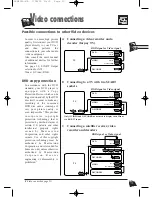20
Select what kind of signal the player will supply to the SCART input of your TV set. Refer to your
TV's user manual to see what kind of high quality picture format that your TV can receive via the
SCART socket.
• See Video connections pages 12-13.
• Be sure to have performed the appropriate settings on your TV too.
• Use the arrows
(
14
,
17
) for selection and press
ok
(
15
) to confirm.
• If your TV can receive s-video (Y/C) and RGB via SCART socket, select RGB
(player and TV).
SCART Output
1
If a disc is playing, press
STOP
(
29
) then display the
“
MAIN MENU
” with the
menu
key (
19
).
2
Select “
Display Options
”, press key number
7
(
24
).
3
Select “
SCART Output
”, press key number
7
(
24
).
4a
If your TV
can receive RGB, select “
RGB
”.
(recommended selection) with the
arrows (
18
,
16
).
4b
If your TV can receive s-video (Y/C) via the SCART
socket, select “
S-Video
” with the
arrows (
18
,
16
).
4c
If your TV can only receive normal (composite) video data
via the SCART socket, select “
Video
” with the
arrows
(
18
,
16
).
5
To exit “
MAIN MENU
”, press twice
return
(
20
).
• If you want to playback your DVD in S.VHS quality, you must select “
S-Video
” for
the SCART signal output to your TV (If RGB is selected, there will be no output on
the S-Video Hosiden plug or SCART AV2 connector) (see page 21).
NTSC Disc Output
1
If a disc is playing press
STOP
(
29
) then display the
“
MAIN MENU
” with the
menu
key (
19
).
2
Select “
Display Options
”, press key number
7
(
24
).
3
Select “
NTSC Disc Output
”, press key number
6
(
24
).
4
If your monitor has only a NTSC video input, select
“
NTSC
”, using
arrows (
18
,
16
). If not, leave
“
PAL 60 Hz
” (default setting: ex factory).
5
To exit “
MAIN MENU
”, press twice
return
(
20
).
P
icture output
DISPLAY OPTIONS
1 Screen Format
4x3 PS
2 Still State
Auto
3 On Screen Messages
On
4 Display Brightness
Auto Dim
5 Black Level
Normal
6 NTSC disc Output
C
CB
B
PAL 60Hz
7 SCART Output
Video
RETURN
OK
im
RR
✔
DISPLAY OPTIONS
1 Screen Format
4x3 PS
2 Still State
Auto
3 On Screen Messages
On
4 Display Brightness
Auto Dim
5 Black Level
Normal
6 NTSC disc Output
PAL 60Hz
7 SCART Output
C
CB
B
Video
RETURN
OK
im
RR
✔
DTH4500-GB 7/09/00 13:33 Page 20