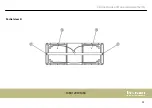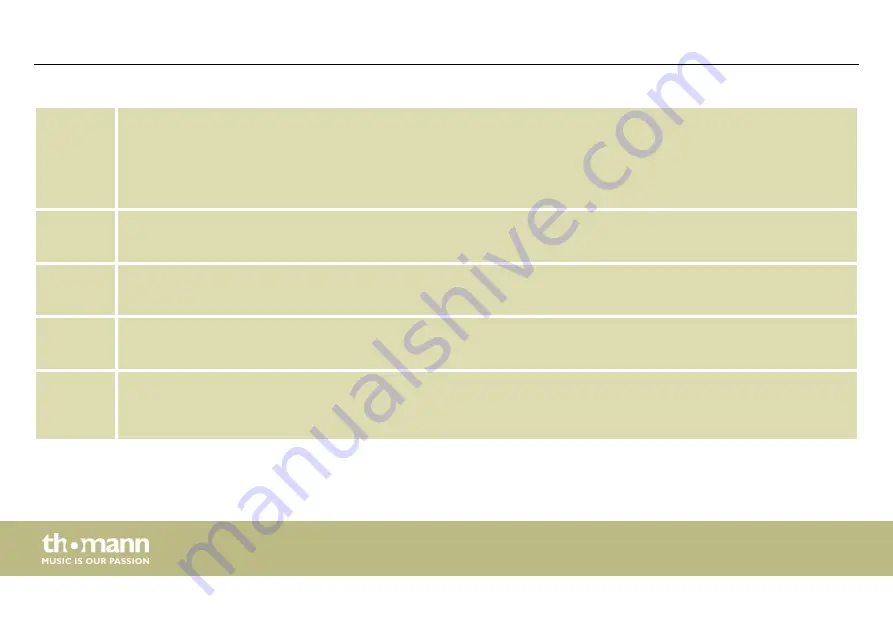
26
[BATTERY LEVEL]
State of charge indicators. All four LEDs light when batteries are fully charged. When capacity decreases, the green
LEDs 3, 2 to 1 go out one by one. If only the red LED lights the remaining battery capacity is low. Then connect the
device to the mains power to charge the batteries. Please refer to the instructions in section
Ä
Chapter 4.1 ‘Battery
operation’ on page 20
.
27
[LINE OUT]
Line output (1/4" socket) to connect an amplifier, a PA or an additional speaker.
28
[POWER]
On / off switch and fuse holder.
29
[CHARGE]
This LED lights green during charging. Once the installed battery pack is fully charged, the LED turns off.
30 IEC chassis plug for power connection and mains voltage selector switch.
Once the unit is connected to the mains, the built-in rechargeable batteries are being charged even when the power
is off.
Connections and operating elements
battery-powered speaker
34
Summary of Contents for THE BOX MBA120W MKII
Page 1: ...MBA120W MKII battery powered speaker user manual ...
Page 4: ...9 Protecting the environment 56 Table of contents battery powered speaker 4 ...
Page 25: ...Partial view A Connections and operating elements MBA120W MKII 25 ...
Page 28: ...Partial view B Connections and operating elements battery powered speaker 28 ...
Page 33: ...Partial view C Connections and operating elements MBA120W MKII 33 ...
Page 35: ...Partial view D Connections and operating elements MBA120W MKII 35 ...
Page 38: ...Remote control Connections and operating elements battery powered speaker 38 ...
Page 42: ...Microphone Connections and operating elements battery powered speaker 42 ...
Page 58: ...Notes battery powered speaker 58 ...
Page 59: ......
Page 60: ...Musikhaus Thomann Hans Thomann Straße 1 96138 Burgebrach Germany www thomann de ...