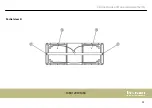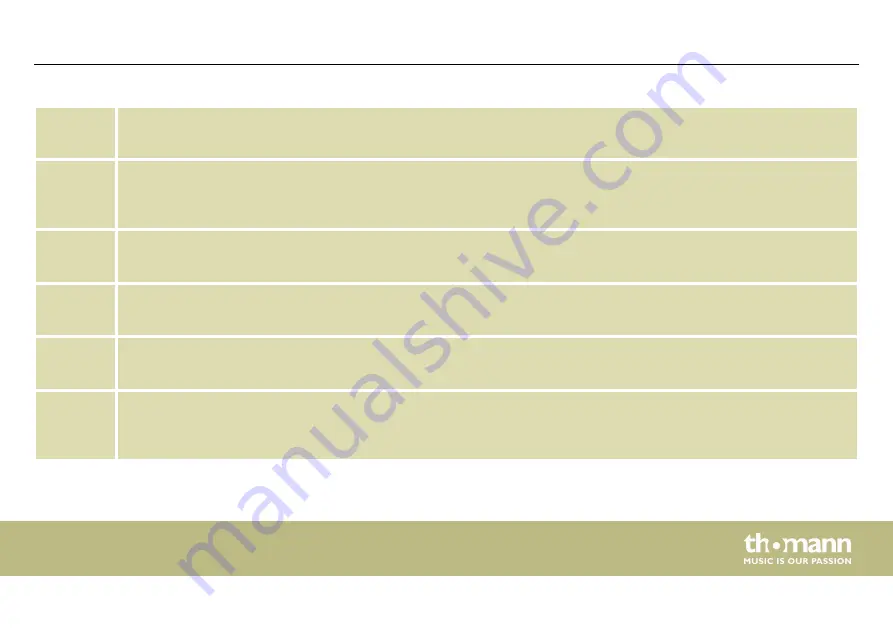
14
[LEVEL]
Gain control for channel 3. Use this control to adjust the level of the input signal in Channel 3.
15
[ON | LIMIT]
Indicator LED (green). This LED lights solid in normal operation and flickers when the box is overdriven. In this case,
turn the gain control of the active channel down to reduce the level of the input signal.
16
[MASTER]
Volume control. Use this control to adjust the overall volume of the device (sum of all input channels).
17
[EFFECT]
Effects control. Use this control to adjust the amount of built-in Delay effect on the overall volume for all channels.
18
[EQ LOW | HIGH]
Equalizer. Controller for adjusting the high and low frequencies in a range of
[-15]
…
[+15]
.
19
[CH3]
Signal input for channel 3, designed as XLR / 1/4" jack combo socket, beneath toggle switch for LINE and MIC input
signal level.
Connections and operating elements
MBA120W MKII
31
Summary of Contents for THE BOX MBA120W MKII
Page 1: ...MBA120W MKII battery powered speaker user manual ...
Page 4: ...9 Protecting the environment 56 Table of contents battery powered speaker 4 ...
Page 25: ...Partial view A Connections and operating elements MBA120W MKII 25 ...
Page 28: ...Partial view B Connections and operating elements battery powered speaker 28 ...
Page 33: ...Partial view C Connections and operating elements MBA120W MKII 33 ...
Page 35: ...Partial view D Connections and operating elements MBA120W MKII 35 ...
Page 38: ...Remote control Connections and operating elements battery powered speaker 38 ...
Page 42: ...Microphone Connections and operating elements battery powered speaker 42 ...
Page 58: ...Notes battery powered speaker 58 ...
Page 59: ......
Page 60: ...Musikhaus Thomann Hans Thomann Straße 1 96138 Burgebrach Germany www thomann de ...