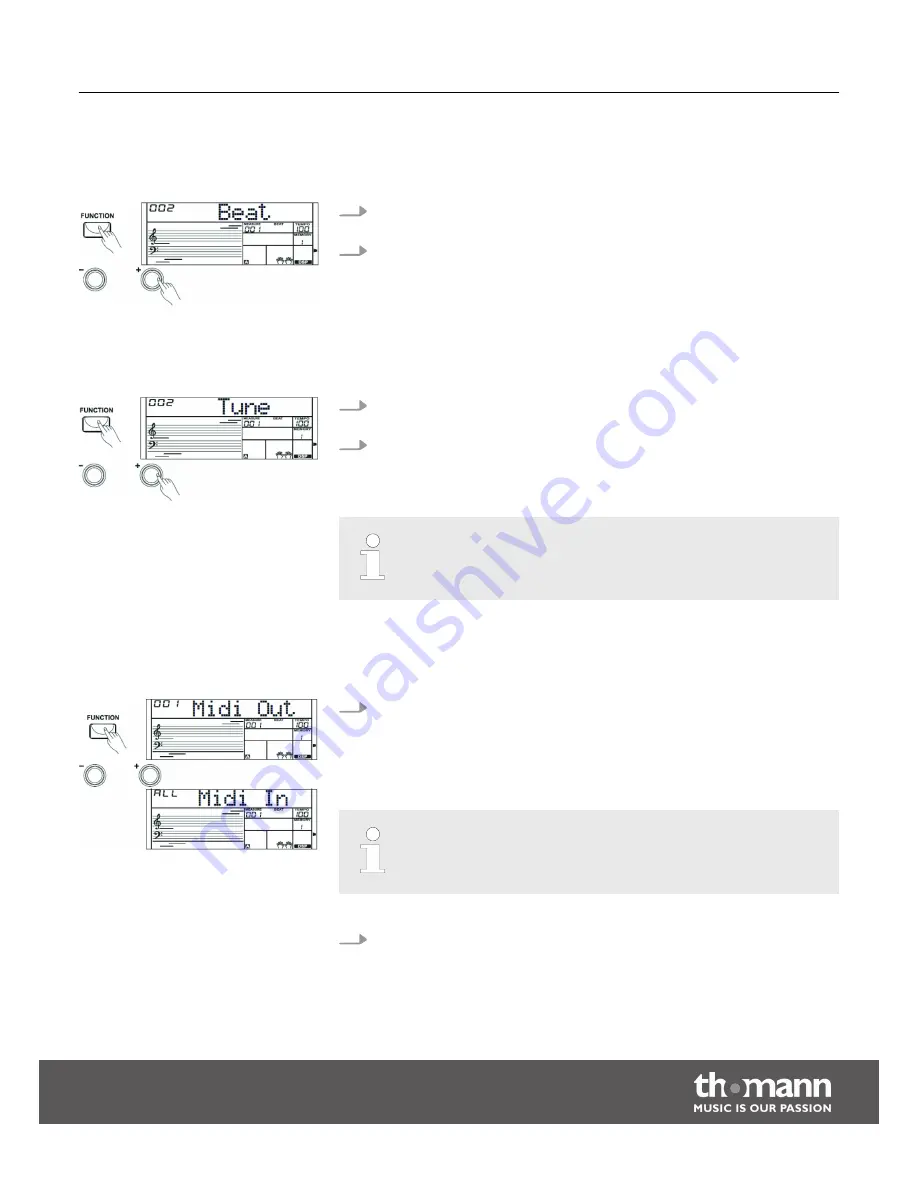
8.4.9 Beats
With this function you can set the beats in a range from 0 to 9.
1.
Press the
[FUNCTION]
button to select the setting for the Beats. The display
shows the current setting
‘XXX Beat’
.
2.
Use the numeric buttons and the
[ +]
or
[–]
buttons to adjust the Beats.
8.4.10
Fine tuning
With this function you can fine tune the entire keyboard in cent steps.
1.
Press the
[FUNCTION]
button to select the setting for the Fine Tuning. The dis‐
play shows the current setting
‘XXX Tune’
.
2.
Use the
[ +]
or
[–]
buttons to adjust the tuning in a range from –50 to +50
cents. Each time a key is pressed, the value changes by 1 cent. If you press the
buttons
[ +]
and
[–]
simultaneously, the tuning is reset to the default value.
The fine tuning affects both keyboard and styles.
8.4.11
MIDI channels
Press the
[FUNCTION]
button to select the setting for the MIDI channels. The
display shows the current setting
‘XXX Midi In’
and
‘XXX Midi Out’
. In the func‐
tion menu
‘Midi In’
you can define on which MIDI channels the Keyboard
receives MIDI information from other devices. Use the numeric buttons or the
[ +]
/
[–]
buttons to select the MIDI Receive channel(s).
Parameter range: Channels 1 to 16 or ‘ALL’ for all channels. Default setting:
‘ALL’ .
Press the
[FUNCTION]
button to select the setting for the MIDI channels. The
display shows the current setting
‘XXX Midi In’
and
‘XXX Midi Out’
. In the func‐
tion menu
‘Midi Out’
you can define on which MIDI channels the Keyboard
sends MIDI information to other devices. Use the numeric buttons or the
[ +]
/
[–]
buttons to select the MIDI Send channel.
Functions
Startone MK-300
31






























