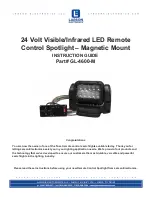Display with open menu
Display after confirmation
by [ENTER]
Operating mode
‘NSt5’
‘SrUn’
Sound-controlled show in
stand-alone mode or as
Master in Master/Slave oper‐
ation
‘SLAv’
‘Son’
The unit works as Slave and
copies the Master's perform‐
ance
Press
[MODE/ESC]
repeatedly until the display shows
‘PAn’
or
‘rPAn’
. Now use
[UP]
and
[DOWN]
to toggle between
‘rPAN’
(inverse rotational direction) and
‘PAN’
(normal rotational
direction).
When the display shows the desired value, press
[ENTER]
to confirm the setting and then
[MODE/ESC]
to proceed to the next menu item. To switch the menu item without changes,
press
[MODE/ESC]
or wait a minute.
Pan inversion
Operating
moving head
28
Summary of Contents for MX-x20
Page 1: ...MH X20 Micro LED Spot moving head user manual ...
Page 32: ...Overview main menu Operating moving head 32 ...
Page 36: ...Overview settings menu Operating moving head 36 ...
Page 37: ...7 4 Gobos Operating MH X20 Micro LED Spot 37 ...
Page 54: ...Notes moving head 54 ...
Page 55: ......
Page 56: ...Musikhaus Thomann e K Treppendorf 30 96138 Burgebrach Germany www thomann de ...