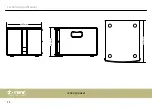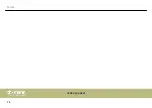1
[POWER]
The indicator light indicates that the device is switched on and operational.
2
[SIG]
The indicator light indicates that an input signal is present.
3
[CLIP]
Indicates overload (clipping). In this case, the level of the input signal is too high.
4
[BASS]
Control for boosting / attenuating the low frequencies
5
[VOLUME]
Control for adjusting the master volume (built-in subwoofer and connected external loudspeakers)
6 Phasing switch. Shifts the phase of the subwoofer signal by 180 °, if necessary. This avoids unwanted cancellation
effects in combination with other speakers.
7
[INPUT]
Signal inputs, designed as RCA sockets
Connections and operating elements
Achat 108 Sub A
19
Summary of Contents for Achat 108 Sub the box pro
Page 1: ...Achat 108 Sub A active speaker user manual...
Page 8: ...Warning signs Type of danger Warning danger zone General information active speaker 8...
Page 18: ...5 Connections and operating elements Connections and operating elements active speaker 18...
Page 24: ...300 mm 436 mm 360 mm Technical specifications active speaker 24...
Page 26: ...Notes active speaker 26...
Page 27: ......
Page 28: ...Musikhaus Thomann Hans Thomann Stra e 1 96138 Burgebrach Germany www thomann de...