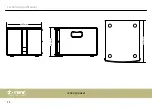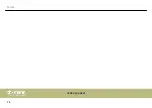4
Installation and starting up
Unpack and check carefully there is no transportation damage before using the unit. Keep the
equipment packaging. To fully protect the product against vibration, dust and moisture during
transportation or storage use the original packaging or your own packaging material suitable
for transport or storage, respectively.
Create all connections while the device is off. Use the shortest possible high-quality cables for
all connections. Take care when running the cables to prevent tripping hazards.
NOTICE!
Possible property damage by magnetic fields
Loudspeakers produce a static magnetic field. Therefore, maintain an appropriate
distance to devices that can be adversely affected or damaged by an external
magnetic field.
Installation and starting up
active speaker
14
Summary of Contents for Achat 108 Sub the box pro
Page 1: ...Achat 108 Sub A active speaker user manual...
Page 8: ...Warning signs Type of danger Warning danger zone General information active speaker 8...
Page 18: ...5 Connections and operating elements Connections and operating elements active speaker 18...
Page 24: ...300 mm 436 mm 360 mm Technical specifications active speaker 24...
Page 26: ...Notes active speaker 26...
Page 27: ......
Page 28: ...Musikhaus Thomann Hans Thomann Stra e 1 96138 Burgebrach Germany www thomann de...