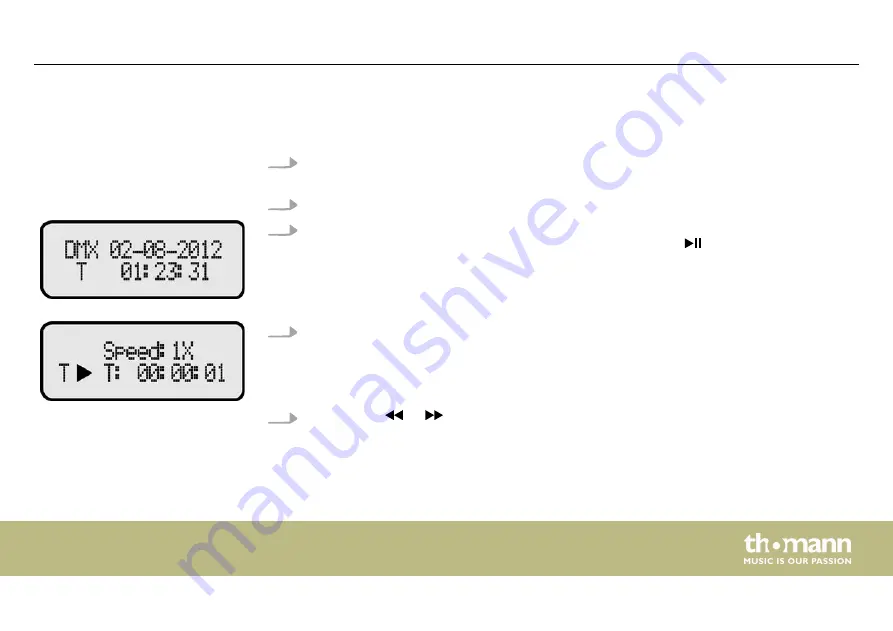
7.2 Playback
1.
Make sure that there is no DMX signal present at the input (
[DMX IN]
). Otherwise, no
stored DMX sequence can be played.
2.
Make sure that an SD memory card is inserted into the card slot on the front panel.
3.
The device must be in normal operating state, where no menu is open. The display
shows date and time. If any menu should still be open, press
to quit the menu.
4.
Use the keypad to select a file to be reproduced. If the indicator light above a keypad
button flashes, this file already contains a DMX sequence. When choosing a file that does
not contain a DMX sequence, the display shows the message
‘NO FILE’
.
ð
Playback begins.
5.
You can use
or
to decrease or increase the playback speed. The display shows the
playback speed.
To prevent playback in an endless loop, press
[LOOP]
. Press again
[LOOP]
to resume loop
playback.
Procedure
Operating
DR-1
25






























