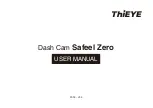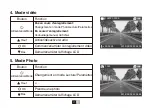11
EN
2. Photo Settings
①
Capture Mode
Single shot - the camera will take one photo every time.
Delayed shot - the camera will wait for 2/5/10s depending on setting before taking the shot.
②
Sequence
Once set in photo burst mode, the camera will take 3 shots in a row every time. Otherwise, the
camera only takes one photo every time. (Default: OFF)
3. System Menu Settings
①
Screen Saver
If you turn on Screen Saver Mode, the screen display will be turned off after a period of inactivity,
but the camera is still recording. You can see the Blue Indicator Light is flash during recording.
②
Auto Power Off
If you set to 3-minute auto power off, the camera will automatically power off if it is not recording
and without any operation in 3 minutes.
Summary of Contents for Safeel Zero
Page 1: ...Dash Cam Safeel Zero USER MANUAL PSFZ V3 0...
Page 63: ...61 JP 1 3M Micro USB USB...
Page 65: ...63 JP 3 LCD 1080P 30FPS 00 02 58 2019 02 03 04 56 06 TF 00 00 00 2019 02 03 04 56 06...
Page 66: ...64 JP 4 LED 1 Micro SD SD Micro SD Micro SDHC Micro SDXC Class10 UHS 1 SD 32GB SD SD...
Page 67: ...65 JP 10 3s 3...
Page 68: ...66 JP 5 OK OK LCD LCD 1080P 30FPS 00 02 58 2019 02 03 03 56 06 12M 2019 02 03 04 06 58...
Page 69: ...67 JP 6 7 OK OK 00 00 34 VID_002MOV 1080P 30FPS...
Page 70: ...68 JP 1080P 3 Min Resolution Cyclic Record Motion Detection Voice Recording Date Stamp...
Page 71: ...69 JP 1 3 5 10...
Page 72: ...70 JP 20 WDR...
Page 73: ...71 JP 2 3 LED 3...
Page 74: ...72 JP OK OK ThiEYE thieye com support html 2019 02 03 05 11 43...
Page 75: ...73 JP 1 2 3M 3M...
Page 76: ...74 JP Mass Storage PC Camera REC_mode 3 USB USB...
Page 77: ...75 JP Class 10 SD 50Hz 60Hz...
Page 94: ...SFZERO 3 0 1910...