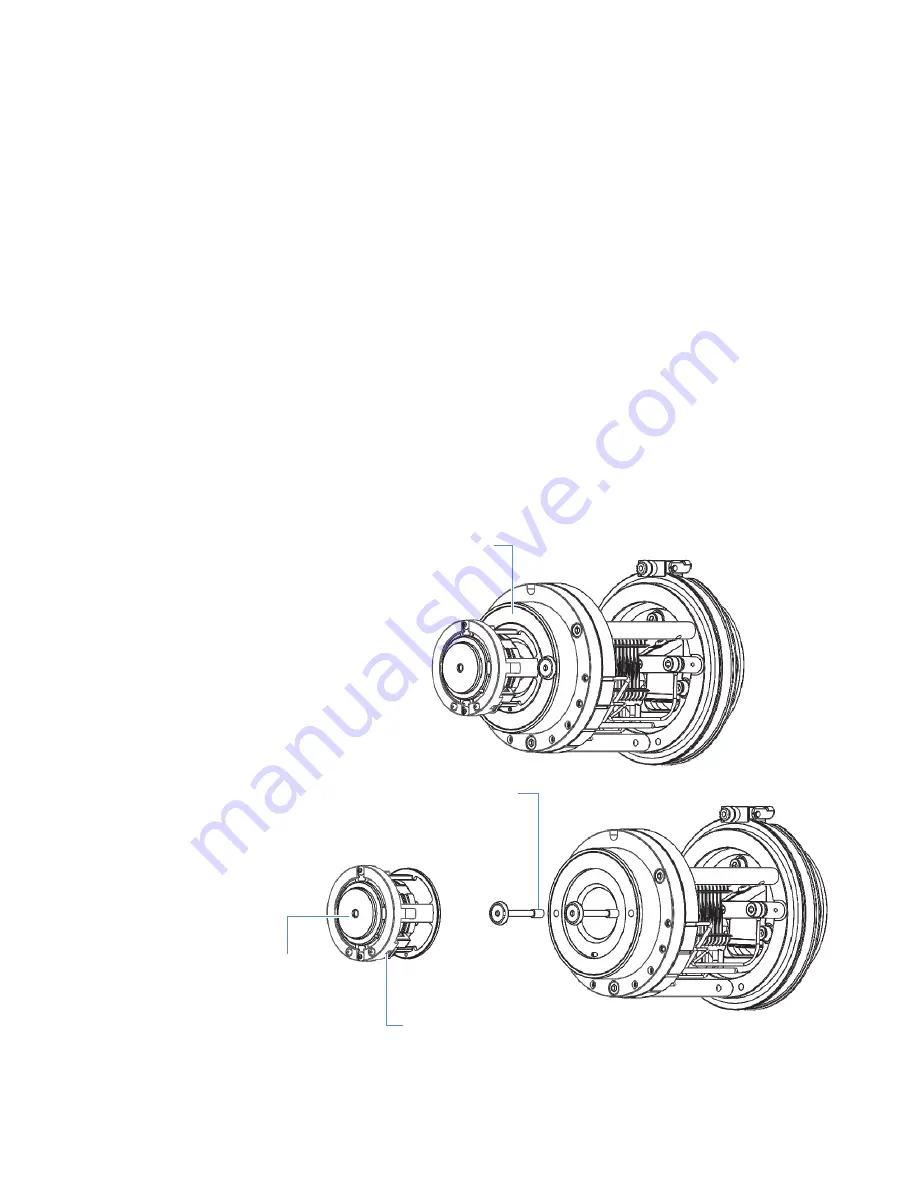
22
Maintaining the RF Lens, Exit Lens, MP00 RF Lens, and Lens L0
Removing the RF Lens, Exit Lens, MP00 RF Lens, and Lens L0 (Altis/Quantis)
Thermo Scientific
TSQ Altis, Quantis, and Fortis Hardware Manual
97
Removing the RF Lens, Exit Lens, MP00 RF Lens, and Lens L0
(Altis/Quantis)
1. Remove the API source interface, see
2. Wearing clean, lint- and powder-free gloves, use a 2-mm Allen wrench to loosen and
extend the two captive Allen screws that secure the exit lens, multipole MP00, and lens
L0 to the cage.
3. Pull the MP00 and lens L0 assembly off of the API source interface cage. See
and
. Place them on a clean, lint-surface.
4. Grasp the two Allen screws and carefully pull the RF lens with the exit lens straight out of
the API source interface cage.
5. Remove the exit lens off of the RF lens. Place both on a clean surface.
6. Using the lens L0 removal tool (or plastic tweezers), rotate the lens counterclockwise to
remove it, and then push out the multipole MP00 from the MP00-L0 mount cage
(
.) Place the components on a clean surface.
Figure 47.
Removing the multipole MP00 and lens L0 assembly (TSQ Altis MS)
3
1
4
2
















































