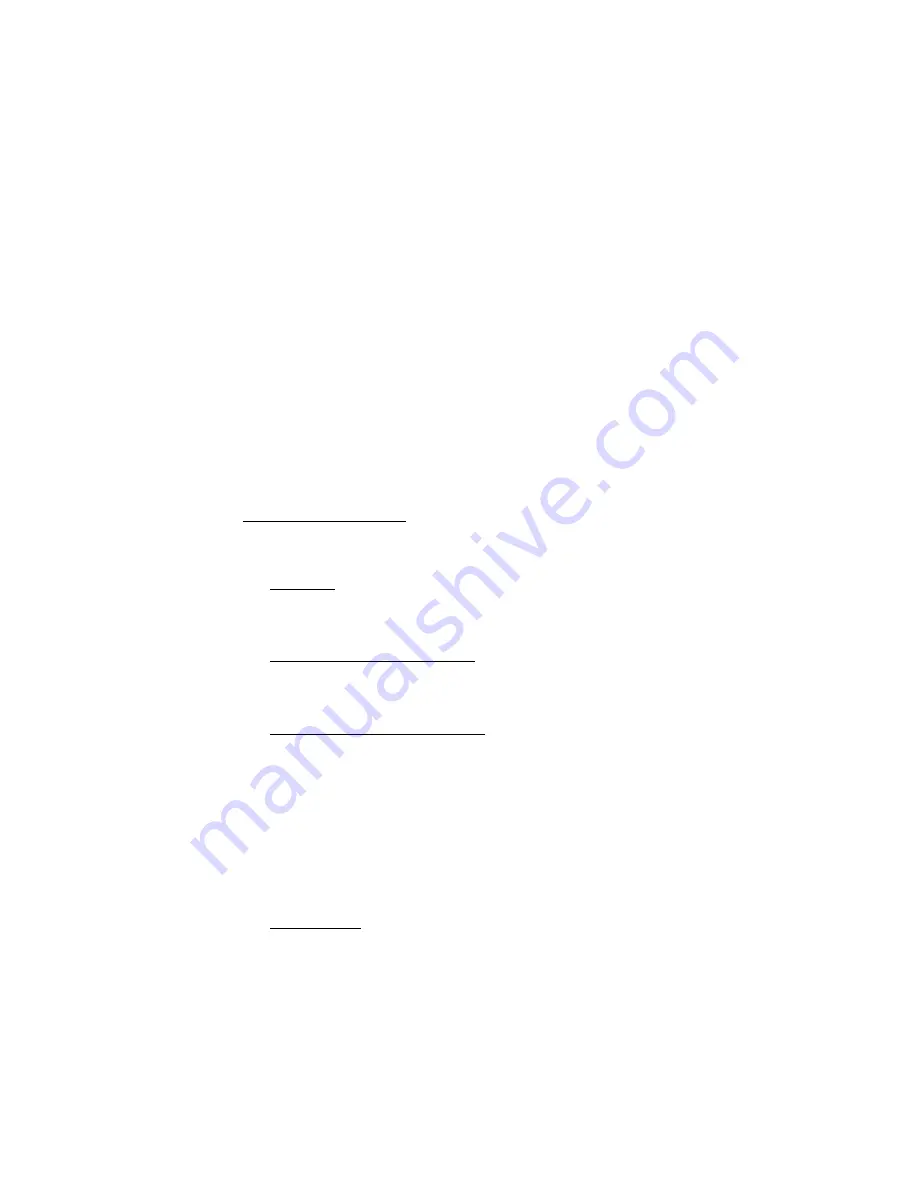
A
End User License Agreements
End-User License Agreement–Microsoft Office Professional Plus 2013 and TraceFinder 4.0
Thermo Scientific
TSQ 8000 Evo Preinstallation Requirements Guide
29
Are there things I’m not allowed to do with the software?
Yes. Because the software is
licensed, not sold, Microsoft reserves all rights (such as rights under intellectual property laws)
not expressly granted in this agreement. In particular, this license does not give you any right
to, and you may not: use or virtualize features of the software separately, publish, copy (other
than the permitted backup copy), rent, lease, or lend the software; transfer the software
(except as permitted by this agreement), attempt to circumvent technical protection measures
in the software, reverse engineer, decompile, or disassemble the software, except if the laws
where you live permit this even when our agreement does not. In that case, you may do only
what your law allows. When using Internet-based features, you may not use those features in
any way that could interfere with anyone else’s use of them, or to try to gain access to any
service, data, account or network, in an unauthorized manner.
What about upgrading or converting the software?
If you install the software covered by
this agreement as an upgrade or conversion to your existing software, then the
upgrade or
conversion replaces the original software that you are upgrading or converting from
. You do not
retain any rights to the original software after you have upgraded and you may not continue to
use it or transfer it in any way. This agreement governs your rights to use the upgrade software
and replaces the agreement for the software from which you upgraded.
ADDITIONAL TERMS
A. LICENSE RIGHTS AND MULTI USER SCENARIOS
1. Computer. In this agreement, “computer” means a hardware system (whether physical or
virtual) with a storage device capable of running the software. A hardware partition or
blade is considered to be a computer.
2. Multiple or Pooled Connections. You may not use hardware or software to multiplex or
pool connections, or otherwise allow multiple users or multiple computers or devices to
access or use the software indirectly through the licensed computer.
3. Use in a Virtualized Environment. If you use virtualization software, including client
hyper-v, to create one or more virtual computers on a single computer hardware system,
each virtual computer, and the physical computer, is considered a separate computer for
purposes of this agreement. This license allows you to install only one copy of the
software for use on one computer, whether that computer is physical or virtual. If you
want to use the software on more than one computer, you must obtain separate copies of
the software and a separate license for each copy. Content protected by digital rights
management technology or other full-volume disk drive encryption technology may be
less secure in a virtualized environment.
4. Remote access. The user that primarily uses the licensed computer is the “primary user.”
The primary user may access and use the software installed on the licensed device
remotely from any other device, as long as the software installed on the licensed device is
not being used non-remotely by another user simultaneously. As an exception, you may
allow others to access the software simultaneously only to provide you with technical
support.
B. BINDING ARBITRATION AND CLASS ACTION WAIVER












































