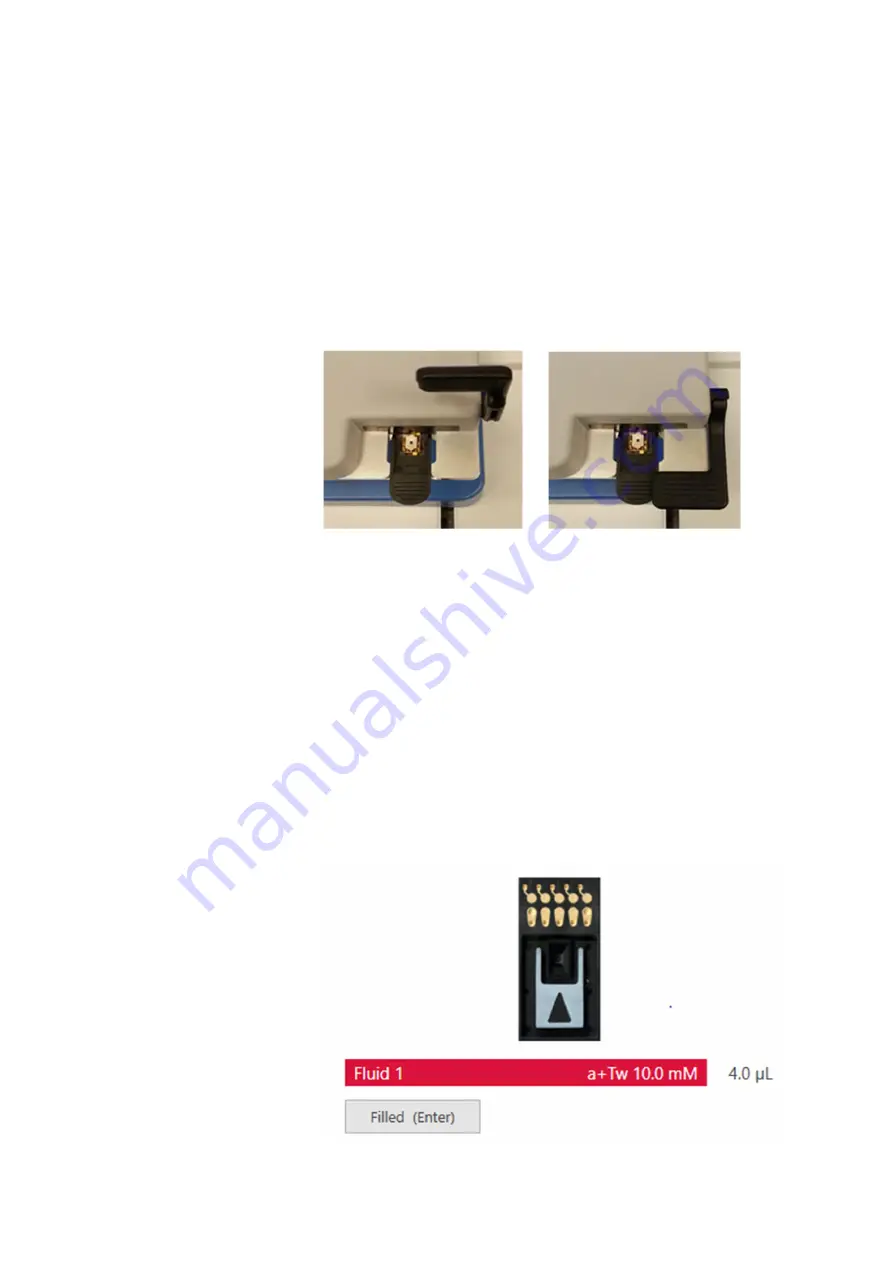
Running a protocol
22
Thermo Scientific™ Multidrop™ Pico 1 Digital Dispenser Operating manual
Thermo Fisher Scientific
When prompted, load a cassette as shown.
•
If a used cassette is in the Multidrop Pico, release the cassette
clamp (put the handle in the ‘up’ position) and remove the cassette by
pulling it horizontally toward the front of the dispenser.
•
With the handle in the ‘up’ position, insert a new cassette by
pushing a new cassette into the cassette holder horizontally towards the
back of the dispenser.
•
Clamp the cassette by rotating the clamp lever handle
downward.
Once you have confirmed that the cassette has been clamped, the
dispenser will detect that it has been loaded and will validate the
cassette.
If the cassette was used in a previous run, the software program will
show the cassette as used.
After the cassette has been loaded, the Load Fluid prompt will appear.
The prompt has an entry for fluids used in the protocol, color-coded
and number-coded (in concert with the numbered cassette reservoirs)
with stock concentration and the required load volume.
Loading a
cassette
Load fluid
prompt






























