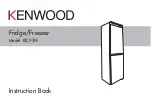Table of Contents
Table of Contents
Introduction .............................................................................1
Safety Precautions.....................................................................2
Unpacking ................................................................................3
Temperature Monitoring..........................................................3
Installation ...............................................................................4
Location...................................................................................4
Leveling ...................................................................................4
Wiring .....................................................................................4
Drawers....................................................................................4
Door Seal .................................................................................5
Solid Doors..............................................................................5
Final Checks ............................................................................5
Control Panel ...........................................................................6
Control Panel Features.............................................................6
Display Functions ....................................................................8
Programming Functions...........................................................9
Service Parameters..................................................................10
Operation ...............................................................................11
Temperature Settings .............................................................11
Start Up .................................................................................11
Defrost ...................................................................................12
Automatic Defrost .................................................................12
Alarm Systems ........................................................................13
Operating the Alarm ..............................................................13
Local and Remote Alarms ......................................................13
Installing a Remote Alarm (Optional) ....................................14
Alarm Test .............................................................................14
Chart Recorders......................................................................16
Set Up and Operation............................................................16
Changing Chart Paper ...........................................................17
Power Supply .........................................................................17
Calibration Adjustment..........................................................18
Drawers ..................................................................................19
Removing the Drawers...........................................................19
Reinstalling the Drawers ........................................................20
Changing Drawer Position.....................................................20
Cleaning .................................................................................21
Cleaning the Drawers.............................................................21
Cleaning the Condenser.........................................................21
Troubleshooting .....................................................................22
Warranty Statement ...............................................................23